
Key Takeaways
When learning UX design, the first thing beginners find like an uphill battle is understanding the language. Actually, the digital design section has its own language full of acronyms. If a learner is not aware of these UX acronyms, it becomes almost impossible to learn the facts properly.
Acronyms are short forms of the long term. The UX world is full of such terms that designers and developers use with short forms to save time and effort. Also, when you read a blog on UX design or join a lecture on the same fact, you’ll notice they use these acronyms.
So, learning the acronyms has no alternative if you want to understand UX design. Don’t know how to learn all those acronyms? No worries, today's discussion will cover all the common UX acronyms you should learn.
List of UX Acronyms for Beginners to Learn
First, I thought of adding a list of common acronyms so that you can find them all in a short space. However, I changed my mind thinking about my experience when I was a beginner.
That time, I had a generic list of UX acronyms that actually didn’t help. It’s because I didn’t know the terms. So, every time I got an acronym, I had to search twice to learn the full form and then what the full form means.
So, here, I have added the list of UX acronyms from different categories along with a tiny introduction to all these terms. It will help you learn the full form and the definition at the same time.
Let’s check out the acronyms in different categories.

Common User Experience Acronyms
Here are the common UX acronyms you’ll find now and then while learning UX design:
UX - User Experience
User Experience is all about the experience of the users interacting with a digital product, system, or service. The aim of UX which means User Experience design is to build a design that simply meets the expectations and needs of the end users.
UI - User Interface
User Interface is all about how a digital product will look like. It determines the overall outlook of the product including the color, typography, font, button style, and other visual elements.
IA - Information Architecture
This one is a part of the UX design process and it refers to organizing and structuring information within a specific system. The aim is to make it easy to understand and navigate for the designer.
HCI - Human-Computer Interaction
HCI is like a process of study that determines how people interact with computers and technology. It considers factors like usability, accessibility, and ergonomics. The goal is to create seamless interactions between humans and computers.
UCD - User-Centered Design
It’s an iterative design process that solely focuses on the users’ involvement throughout the development of a product. This approach prioritizes the users' needs, preferences, and behaviors so that designers can figure out potential issues in the first place.
XD - Experience Design
This is another design approach to designing products and services that consider the entire user journey. This approach simply utilizes UX, UI, and IA to create the perfect product for the end users.
WCAG - Web Content Accessibility Guidelines
It’s an international standard for digital content that is accessible to all users, including those with disabilities. WCAG provides guidelines and rules for making web content that is suitable for users of a particular group.
SEO - Search Engine Optimization
Even though SEO is not strictly related to the UX world it somehow appears while working as a UX designer. It’s a static system of optimizing digital content to rank higher in search engine results.
CRO - Conversion Rate Optimization
Conversion Rate Optimization is a process that solely focuses on increasing the percentage of website visitors who have the potential to take further actions like making a purchase or signing up for a service. CRO uses data and design strategies to optimize user flows and interfaces.
POEMS - Research Framework
This research framework usually understands and analyzes user experiences comprehensively. It breaks down user experiences into five components:
- People (users)
- Objects (products or systems)
- Environment (context of use)
- Messages (communication)
- Services (interactions)
UGC - User Generated Content
This is a type of content that the users of the product produce. UGC can be reviewed, comments, social media posts, and more. In most cases, UGCs have the aim to add feedback on the product for the developers and designers.
UID - User Interface Design
This type of design mainly focuses on the visual and interactive elements of digital interfaces. It includes layout, colors, typography, and interactive elements like buttons and forms. This approach is closely related to UI design.
AR - Augmented Reality
Augmented Reality is a technology that overlays digital information, like images, videos, or 3D models, onto the real-world environment. It simply enhances the user's perception of the physical world and adds virtual elements in real-time.
VR - Virtual Reality
Virtual Reality creates a simulated environment, mostly generated by a computer, where users can interact with artificial surroundings. As you know, to enjoy VR, you need to wear a headset that tracks head movements and provides a 360-degree view of a virtual world.
MR - Mixed Reality
Mixed Reality (MR) blends elements of both AR and VR. It combines virtual objects with the real world and lets digital content interact with physical environments.
UXD - User Experience Design
UXD is a process of designing products or systems considering user needs and preferences. This process includes steps like research, prototyping, testing, and iteration. It’s closely related to the UX design.
UX Acronyms for Development Section
UX designers need to collaborate with the developers frequently. While working with the developers, they often use some acronyms from the development fields. You should learn about these acronyms for sure:

API - Application Programming Interface
This term defines the methods and protocols for software components to communicate with each other. It introduces different systems or applications to interact and share data.
SDK - Software Development Kit
SDK is a set of tools, libraries, and documentation that developers utilize to create applications for specific platforms or frameworks. This kit simply streamlines the development process by providing pre-written code and all necessary resources.
MVC - Model-View-Controller
It’s a particular software design pattern that separates an application into three interconnected components:
- Model (data and business logic)
- View (user interface)
- Controller (handles user input and updates the model and view)
JSON - JavaScript Object Notation
This one is a lightweight data-interchange format. It is easy for humans to read and write and at the same time, efficient for machines to parse and generate. This term is widely used to transmit data between a server and a web application.
HTML - Hypertext Markup Language
HTML is a standard markup language that developers and designers use to create and structure web pages. It usually contains a tag to expose the structure and content of a web document. The tag represents elements like headings, paragraphs, links, images, and more.
AJAX - Asynchronous JavaScript and XML
Asynchronous JavaScript and XML both are together called AJAX. It is a web development technique that updates different content on web pages without reloading the entire page. This method is essential for asynchronous communication with the server as it sends and receives data in the background.
SPA - Single Page Application
This web application loads a single HTML page and dynamically updates its content so that users can interact with it easily. It uses AJAX and client-side rendering processes to deliver a faster and even more responsive user experience.
PWA - Progressive Web App
It’s a type of web application that provides a native app-like experience on the web. PWAs use modern web technologies to provide essential features like offline access, push notifications, and device hardware access.
SOW - Statement of Work
Developers create this document simply to figure out the scope, deliverables, timeline, and expectations for a project. Also, it is used to outline the project's objectives, requirements, and tasks to be completed.
XML - Extensible Markup Language
This markup language sets rules for encoding documents. It uses a specific format that is readable for both humans and machines. Developers generally use XML for data storage and exchange between different systems.
UX Acronyms for Business Field
UX designers need to work closely with businessmen who need to run software, apps, or websites for their businesses. In this field, they use the following acronyms:

ROI - Return on Investment
ROI is like a statistic or statement that shows if a project or investment is making or losing money. For businesses, it's like checking if spending on a new website or app is worth it by comparing what's spent with what's earned.
KPI - Key Performance Indicator
These are like report cards for businesses. They measure how well things are going, like sales, website visits, or customer satisfaction. Businesses use KPIs to know if they're doing a good job or need to improve. UX designers show the KPI to make businessmen understand how efficient the design will be for their business.
B2C - Business to Consumer
This means when a business sells things directly to regular people, like you and me. Think of buying clothes online from a brand. That's B2C because the business is selling to individual consumers.
B2B - Business to Business
Here, businesses sell to other businesses. For example, a company that makes software might sell it to a hospital. The hospital is the business buying the software, so it's B2B.
CAC - Customer Acquisition Cost
This report on Customer acquisition cost determines how much money a business spends to get one new customer. It's like counting how much it costs to get someone who'll buy something or use a service.
CLV - Customer Lifetime Value
CLV is the system that shows how much money a customer is likely to spend overtime on a particular business. Designers use this term to show businessmen how valuable a customer is in the long run.
CRM - Customer Relationship Management
This is like a super organized way for businesses to keep track of their customers. They use special software to store info about who buys what, when, and how often. Ux designers are generally in charge of building those software and systems.
MVP - Minimum Viable Product
When businesses make a new thing like an app or a gadget, they start with the basics. It's like making a simple version first to see if people like it before adding more fancy stuff. UX designers are the people who mainly prepare this MVP.
A/B Testing - Split Testing
This one is a testing method UX designers show to the businessman with two options and ask them to choose one. The goal is to find which one people like more. It's like a science experiment to find out what works best in the long run.
UX Acronyms for IT Section
Now, let’s what are the acronyms they use while working on the IT section:

QA - Quality Assurance
QA is the process of the final check before a new software or website goes live. It simply makes sure everything works correctly and there are no big mistakes. This process is just like a last-minute review to catch any problems.
SDLC - Software Development Life Cycle
SDLC is the process through which a UX designer or a developer shows how they start working on a new software or app till the end. It's like the roadmap for developers and designers, showing all the steps from planning to testing.
CI/CD - Continuous Integration/Continuous Deployment
This one is a process of updating software. CI/CD helps developers and designers send small changes to the app or website regularly. It's all about adding small puzzle pieces instead of waiting to put the whole puzzle together at once.
TDD - Test-Driven Development
TDD is the process that is used to write code. They first write tests to check if the code works, then write the code to pass those tests. It's just like making a game where you set rules first, then play by those rules.
Agile - Adaptive and Iterative Approach
Agile is a flexible way to work on projects. Instead of doing everything at once, teams work in short bursts and then adjust based on feedback. In this process, they divide the whole task into many steps and move on to another after completing one properly.
DevOps - Development and Operations
DevOps is a teamwork approach where developers, designers, and IT operations work closely together. They work together to make sure new software runs smoothly and updates happen quickly.
JIT - Just In Time
This is about doing things exactly when needed, no sooner and no later. In software, it means making changes or getting resources exactly when they're necessary.
UX Acronyms in the Marketing Sector
The use of UX acronyms in the marketing section is not the same as in the business section. Let’s learn what they commonly use in the marketing section:

CTA - Call to Action
This is like a friendly nudge for people to do something, like "Buy Now" or "Sign Up." In marketing, CTAs are buttons or links that encourage you to take the next step, like buying a product or joining a mailing list. UX and UI designers are usually in charge of making these buttons.
PPC - Pay Per Click
Businesses pay each time someone clicks on their online ad. It's like a pay-as-you-go system for advertising online. The more people click, the more the business pays.
CPL - Cost Per Lead
CPL is the process that shows how much it costs a business to get someone interested in their product or service. It's like counting how much money is spent to find potential customers who might buy later.
CPA - Cost Per Acquisition
CPA measures how much a business spends to get a new customer. In this process, people calculate the cost of convincing someone to make a purchase or sign up for a service.
CTR - Click-Through Rate
CTR shows how many people click on an online ad compared to how many see it. You can call it a popularity score for ads. A high CTR means more people are interested in what the ad offers.
SERP - Search Engine Results Page
When you search for something online, like "best restaurants," the list of links and info that shows up is the SERP. It's the menu of options search engines serve up for your query.
SEM - Search Engine Marketing
SEM is how businesses get noticed on search engines like Google. They use this process to make sure their website or ads show up when people search for related things.
SMM - Social Media Marketing
Businesses use social media platforms like Facebook, Instagram, or Twitter to reach customers. SMM is all about sharing posts, and ads, and engaging with people to promote products or services.
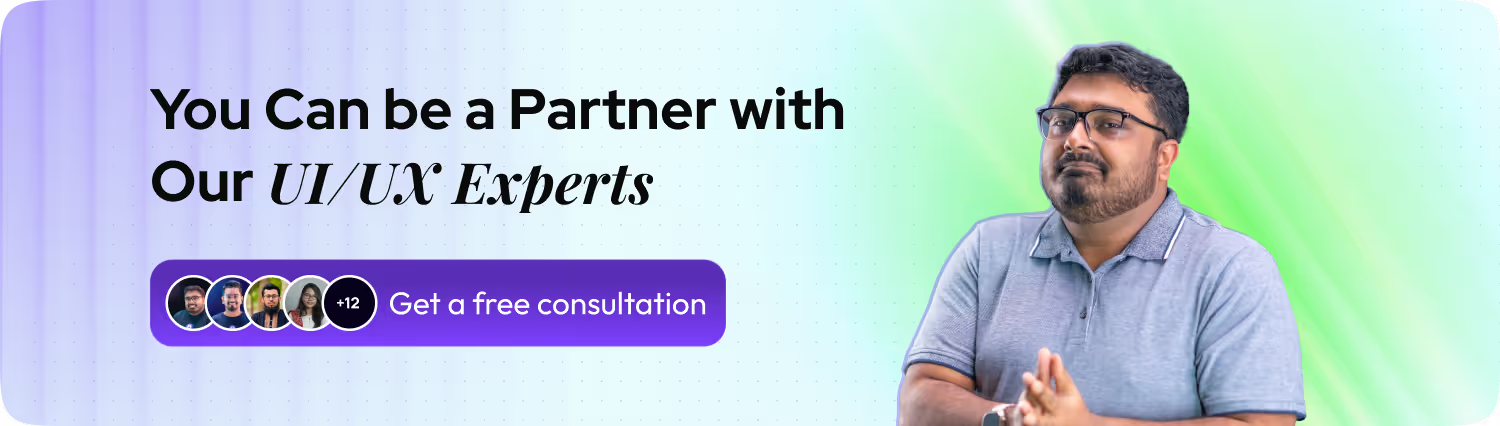
Wrapping Up
You have already learned more than 60 UX acronyms that are like the pieces of the UX puzzle. Whether you are a beginner or already passed the entry-level UX designer, you have to face all these acronyms now and then if you are working in the UX world.
That’s why it’s always recommended to learn all these acronyms before you start your journey of learning UX design. You can save this blog so that you can find the details of the mentioned acronyms as they are very much likely to get forgotten by designers.
Thank you for your time.

.svg)






.avif)
.avif)
.avif)
.avif)


.avif)
.avif)
.avif)
.avif)








.avif)






