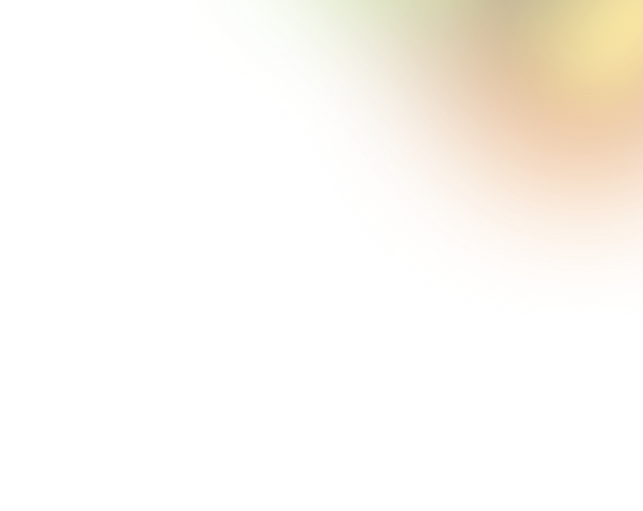Key Takeaways
- Design handoff bridges the gap between design vision and development execution.
- Collecting and organizing assets ensures developers understand the full design intent.
- Effective communication prevents misinterpretation and fosters smoother designer-developer collaboration.
- Document design decisions and interactions for clarity and easier development reference.
- Accessibility, performance, and attention to detail improve final product usability.
In UX design, creating visually appealing and user-friendly products marks the inception of the development cycle. Yet, the true success lies in the seamless transition from design to development.
This juncture often creates anxiety for designers, pondering how their intricate designs will be interpreted by the development team. Historical challenges in the designer-developer relationship have hindered effective communication and understanding. That creates the risk of the loss of design nuances during translation.
However, many of us don’t have a proper idea of the Design Handoff Process in UX Design. That’s why I’m writing this today. My intention is to clarify things about the design handoff process in UX design and provide some tips on it.
What is the Design Handoff Process in UX Design?
The design handoff process in UX design is a process where design specifications, assets, and guidelines are transferred from the design team to the development team. This process ensures that the developers have everything they need to accurately translate the design vision into a functional product.
It is closely related to detailed documentation, clear communication, and the use of collaborative tools. The aim is to fill the gap between the creative and technical aspects of product development.
The Design Handoff Process: Step-by-step
A seamless design handoff process is essential to ensure that the transition from design to development is smooth and efficient. Here are the key steps to follow:

Step 1: Collect Design Assets
The first step in the handoff process is to gather all necessary design assets. It’s all about collecting high-fidelity mockups, wireframes, user flows, style guides, and interactive prototypes.
Designers should also include annotations that detail interactions, animations, and other dynamic elements. Collecting all these assets ensures that developers have a comprehensive understanding of the design.
Step 2: Organize All the Assets
Once all design assets are collected, the next step is to organize them in a systematic manner. It’s like naming files clearly, categorizing them into folders, and ensuring that all assets are in the correct formats for development.
Tools like Zeplin, Figma, and InVision can help in organizing and sharing these assets efficiently. An organized repository makes it easy for developers to find and reference the necessary materials.
Step 3: Discuss About the Design Decision (Communication)
Effective communication is essential during the handoff process. Designers and developers should meet to discuss the design decisions, clarify any ambiguities, and address potential issues.
This discussion should cover the rationale behind design choices, the intended user experience, and any constraints or considerations that developers need to be aware of. Regular check-ins and open channels of communication help ensure alignment and prevent misunderstandings.
Step 4: Reinforce the Process
Reinforcing the handoff process is about setting clear guidelines and expectations for both designers and developers. This includes creating a standardized handoff checklist, defining roles and responsibilities, and establishing timelines for feedback and revisions.
Reinforcing the process ensures consistency and reliability in future handoffs, making the transition smoother for all team members.
Step 5: Get Support from Team Members
Finally, securing support from team members is essential for a successful handoff. This involves involving stakeholders early in the process, encouraging collaboration between designers and developers, and fostering a team culture that values seamless transitions.
Support from team members helps address any challenges promptly and ensures that everyone is committed to delivering a cohesive and user-centered final product.
You need to follow these steps, to bridge the gap between their disciplines. This way, you can also ensure that the final product faithfully reflects the design vision and provides an excellent user experience.
Pro Tips for Design Handoff Process in UX Design
For sure, navigating the design handoff process can be challenging, but with the right strategies, it can become a smooth and efficient transition from design to development. Here are some pro tips to ensure your handoff is seamless and effective:
Talk To Developers More Often
In the context of the design handoff process in UX design, aiming for a flawless handoff document can be challenging. Instead, prioritize the cultivation of improved collaboration and communication with your developers.
Approach the design handoff as an ongoing case study, akin to how you interact with users. Regularly engage with engineers to comprehend their needs, glean insights into their interpretation of your files, and even offer valuable guidance on using design tools like Figma.
Consider sharing the following tips with developers to make their lives easier when working with Figma:

Show Developers the Power of Figma’s Inspect Panel
This feature allows developers to see the precise design styles and components used in your design, making the development process smoother.
Guide Developers on Exporting Images and Icons
Specify the correct formats and export processes for images and icons, ensuring they are presented accurately in the production environment.
Encourage the Use of Figma’s Commenting Feature
Instead of relying on separate messages, encourage developers to leave comments directly in Figma. This fosters better collaboration and provides context for addressing design-related issues.
Utilize Cursor Chat and Figma Audio Chat
Use Figma’s cursor chat feature for real-time collaboration within the same file. For complex discussions, consider using Figma’s audio chat feature for efficient communication.
Remember, effective collaboration relies on good communication. Regularly engage with developers to understand their approaches and ensure a productive partnership.
Document Design Decisions for You and Developers
The design handoff process can become a bottleneck if crucial design decisions are not meticulously documented. To streamline this process, integrate documentation directly into your design workflow.
You can utilize Figma to chronicle key decisions, competitor analysis, problem statements, and user journeys as you design. You can also combine these insights within your handoff files to provide developers with a comprehensive view of your design rationale.
This approach transforms documentation from a tedious afterthought into an integral part of the design process. It offers developers a richer understanding of your design vision.
You can link these detailed records within your design handoff file to bridge the gap between design and development, equipping developers with essential context and actionable insights for product development.
This innovative method not only enhances communication but also fosters a more collaborative and efficient workflow, ensuring that the final product faithfully reflects the original design intent.

Add Crucial Design Details
Design is all about the details, so leaving the design “as is” won’t suffice. Enhance your handoff process by incorporating crucial design details:
Number Frames/Flows
Consider adopting a numbering system that helps developers quickly understand which screen belongs to which flow. Alternatively, break down screens into separate tickets or user journeys and assign corresponding numbers.
Name Layers
Naming layers is equally important as numbering frames. Well-named layers facilitate better collaboration and ensure consistency when translating designs into code. Explore Figma plugins that can assist in systematic layer naming.
Provide Interaction Details Using Figma’s Section Feature
Go beyond simple explanations of interactions by utilizing Figma’s section feature. This allows you to provide detailed instructions and convey the intended user experience effectively.
Prioritize Accessibility and Performance
Consider accessibility and performance factors during the design handoff process to ensure that the final product is usable and efficient for all users.
Provide developers with guidance on accessible design principles, such as color contrast ratios, keyboard navigation, and screen reader compatibility. Optimize assets and code for performance, minimizing load times and enhancing the overall user experience.
You should prioritize accessibility and performance from the outset to lay the foundation for a successful handoff and deliver a more inclusive and responsive product.
You can implement these practices into your design handoff process to bridge the gap between designers and developers, foster better collaboration, and ensure a smoother transition from design to development.
Remember, it’s not about achieving perfection but striving for an effective and usable handoff process that benefits both parties involved.
FAQs
Why is the design handoff process important?
The design handoff process is important for bridging the gap between designers and developers, facilitating clear communication, and ensuring that the final product accurately reflects the design intent.
What are the key components of a design handoff?
Key components include comprehensive documentation, organized design assets, clear communication, collaboration between designers and developers, and the use of collaborative tools to streamline the handoff process.
What are some common challenges in the design handoff process?
Common challenges in the design handoff process are:
- Miscommunication
- Incomplete documentation
- Discrepancies between design and development
- Delays for unclear requirements or misunderstandings.
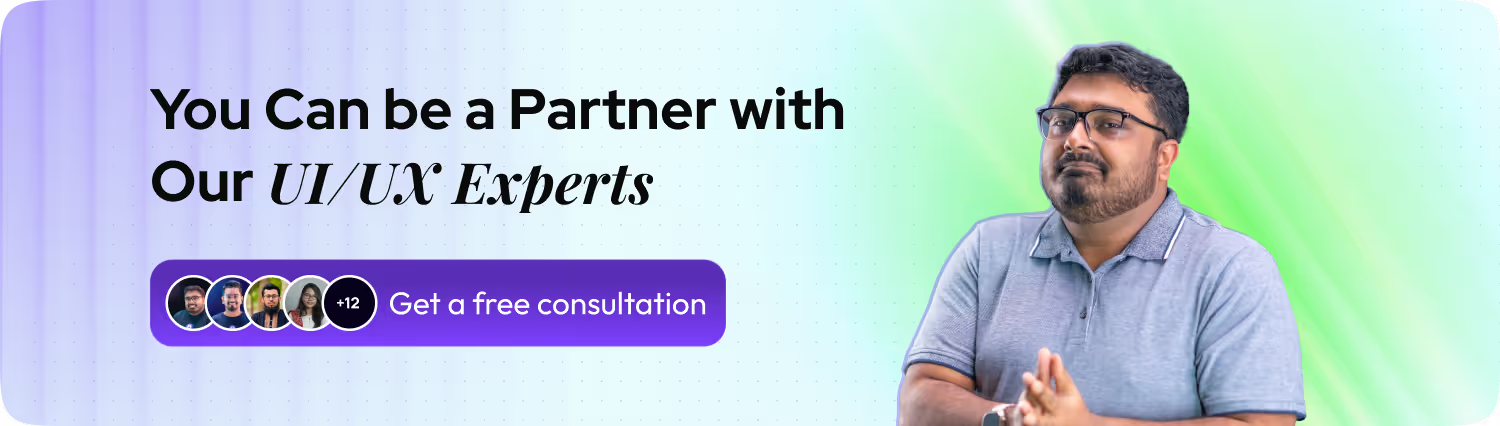
Wrap Up
The handoff process in UX design serves as the vital link between creative vision and technical implementation. We should embrace collaborative tools, foster open communication, and prioritize comprehensive documentation to bridge the gap between designers and developers seamlessly.
As technology evolves and remote work becomes more prevalent, adapting handoff processes to suit diverse environments is essential. Through ongoing dialogue, feedback loops, and a commitment to understanding each other’s perspectives, designers and developers can coalesce their efforts to deliver exceptional user experiences.
Ultimately, a successful handoff process not only ensures the integrity of the design vision but also fosters a culture of collaboration and innovation, driving continuous improvement in product development.

.svg)






.png)
.png)
.png)
.png)


.png)
.png)
.png)
.png)



.avif)