
Key Takeaways
An e-commerce dashboard is like the control center of an online store. It organizes and displays essential data, like sales, inventory, and customer behavior, all in one place. A well-designed dashboard ensures this information is easy to access and interpret. For that, e-commerce dashboard UI design is so important
The success of a dashboard heavily relies on its UI design. A good UI transforms raw data into clear visuals and actionable insights. Many designers, unfortunately, miss the mark by overcrowding the layout, using confusing visuals, or neglecting the user’s needs.
Well, you must be curious about how to design a powerful e-commerce dashboard, right? Then check out the entire blog to learn everything about an impactful UI design of an e-commerce dashboard.
Why E-commerce Dashboards Matter?
When you run a store, you need to check various information. These could include the number of items you’ve sold, the money you’ve made, and whether something is running out of stock.

An e-commerce dashboard is the front page of your store website. It is dedicated to storing and organizing all the information in one place. This page makes things easy to understand for the management team to organize the store.
A decorated dashboard is like a control panel for your online business. Here, you can have a quick look at important stuff. So, you don’t have to dig around or waste time checking numbers one by one. Everything is right there in a systematic way.
Here are some of the good reasons why it’s really important:
- Track Sales Easily: This dashboard lets you see how much money you are making every day, week, or month.
- Manage Inventory: It informs you when a product is low on stock. So, you can restock it before it’s too late.
- Understand Customers: On this page, you can see which products people love or which pages they leave quickly.
- Check Marketing Results: The dashboard page also lets you track ads and see which ones work best.
- Save Time: You don't need to switch between apps or spreadsheets. You will get everything listed here in the dashboard.
An e-commerce dashboard isn’t just helpful, it’s like having a business assistant. It never sleeps and helps you all the time. If you want to grow your online store, you must have a well-designed dashboard. For that, a good UI design is a must-have solution.
Features of an Ideal E-commerce Dashboard
A proper design strategy for your startup is a must-have. It must cover all the pages including the dashboard. You just can't say any dashboard is a good one. It must have a good UI. A great e-commerce dashboard UI helps users quickly understand data and make better decisions. Here are the key features of an effective design:
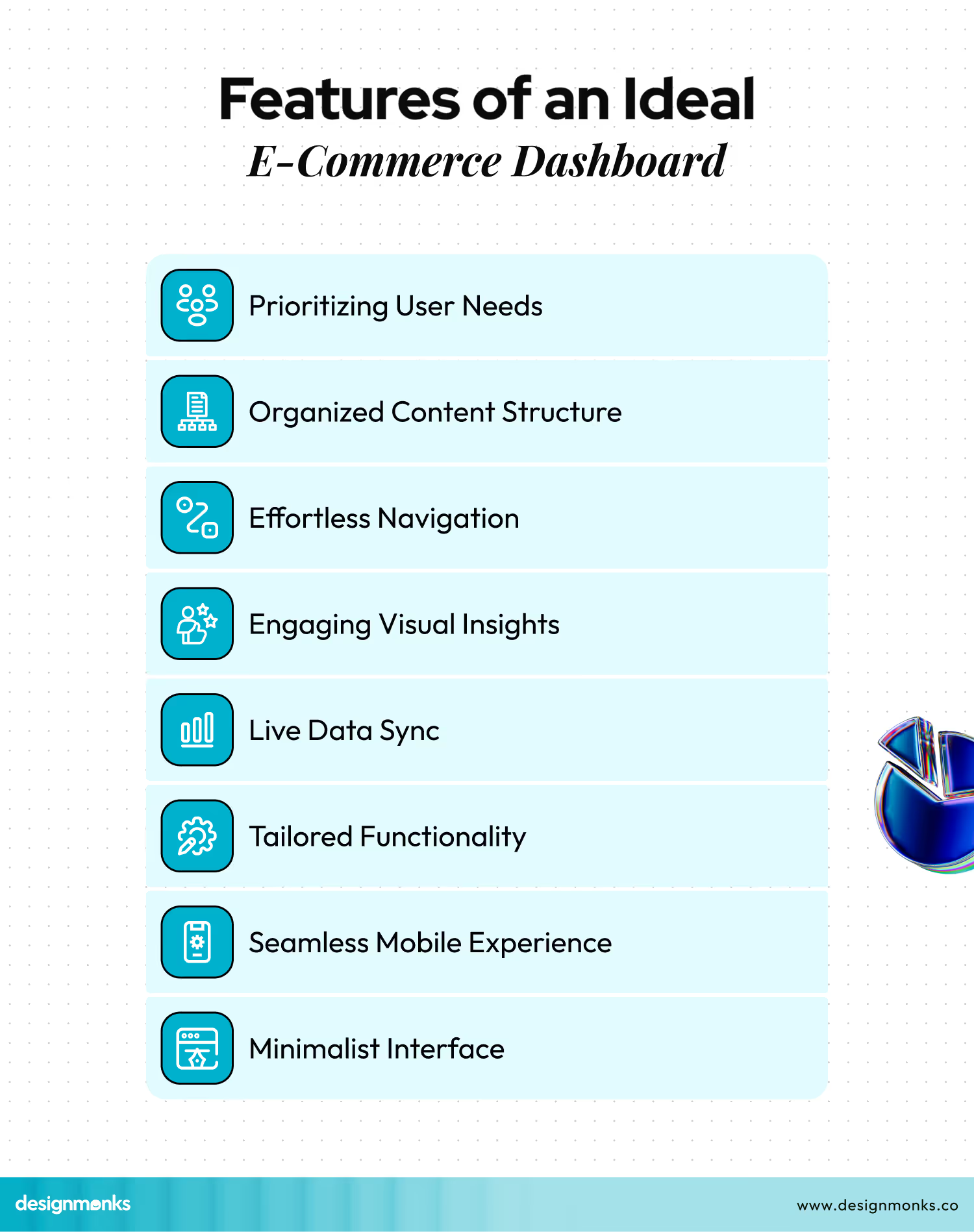
User-Focused Design
The dashboard must meet the needs of its users with a user-centered design. Understand who will use it, like managers, marketers, or analysts. User research and clear personas are essential as they ensure the dashboard fits their expectations and tasks.
Clear Layout and Information
The dashboard should show important data first. Use size, colors, and placement to highlight key metrics. A simple layout makes it easy for users to find the information they need.
Easy-to-Use Navigation
Users should move through the dashboard without confusion. So it must be easy to navigate. For that, it's essential to add filters and drill-down options to help them customize views and get deeper insights. Easy navigation keeps users engaged.
Visual Data Presentation
Some visual data like charts, graphs, and tables make it easier for users to understand the page. In this case, visuals that can highlight trends, changes, and patterns work better. Besides, clear data visuals save time and reduce effort.
Real-Time Data Updates
The dashboard must have all the information fresh with real-time updates. It would help if you could connect the dashboard to different sources like sales, inventory, and customer behavior. Current data helps users make informed choices.
Customizable Features
A good e-commerce dashboard lets users change the layout or prioritize specific data. Customization allows them to focus on what matters most, making the dashboard more personal and effective. So, the good one must have this feature too.
Mobile-Friendly Design
The dashboard must be mobile-optimized. It must work well on desktops, tablets, and different screens as well. A responsive design lets users check their data anytime, anywhere.
Clean and Simple Design
Besides, the dashboard should be simple and minimalist. Elements like white space help to organize content and reduce distractions. A minimalist look helps users focus on key information.
Tools and Technologies for Designing the UI of an E-commerce Dashboard
Creating the UI of an e-commerce dashboard needs the right combination of design tools and technologies. These tools help designers build the perfect dashboard that is visually appealing, functional and has a user-focused interface.

Here are some key tools and technologies:
- UI Design Tools: Figma, Adobe XD, and Sketch are top choices for UI design. These tools let designers create mockups, wireframes, and prototypes.
- Icon and Illustration Libraries: Tools like IconScout, Flaticon, and Undraw provide ready-to-use icons and illustrations.
- Design Systems: Using design systems like Material Design or Ant Design helps maintain consistency. These systems offer pre-built components and guidelines to speed up the design process.
- Typography Tools: Google Fonts and Adobe Fonts provide different font options. Choosing clean and readable fonts ensures the dashboard is easy to use.
- Color Palette Generators: Tools like Colors and Adobe Color are useful for selecting color schemes. They help create a visually balanced and accessible design.
- Animation Tools: LottieFiles and Principle are great for adding smooth animations. Aesthetic animations enhance the user experience by making interactions more dynamic.
- Prototyping Tools: InVision and Marvel are excellent for creating interactive prototypes.
- Responsive Design Frameworks: Frameworks like Bootstrap and Tailwind CSS assist in creating responsive layouts.
- Collaboration Tools: Tools like Miro, Notion, and Slack help teams brainstorm, share designs, and gather feedback.
- Usability Testing Tools: Platforms like Maze and Hotjar help test the dashboard's usability. They provide insights into user behavior, allowing designers to refine the UI.
How to Make an E-commerce Dashboard UI Design?
For many beginners, creating an e-commerce dashboard UI design may seem quite difficult. Well, I won't say that's so easy either. Yet, professionals have made it easy. They mostly go for a clear step-by-step process that makes the entire process systematic and therefore, easier.

Let's check out the process with 6 easy steps:
Step 1: Identify KPIs
The first step is to decide what data you want to showcase on the dashboard. These are called Key Performance Indicators, I mean KPIs. For an e-commerce dashboard, common KPIs are the sales metrics like total revenue, average order value, and the number of transactions.
These KPIs can include tools to track customer behaviors, like repeat purchases or engagement rates. Also, the marketing performance, like cost per acquisition (CPA) or return on ad spend (ROAS) can be there as well.
So, first, understand the e-commerce business, talk to the management team, and understand the needs to find what KPIs to include in the dashboard.
Step 2: Choose the Right Tools
I have already given you a basic idea of the tools and technologies you might need to design the UI of the dashboard. For sure, you don't need all those tools. Still, it's important to choose the right one.
In this case, choose the tool based on your technical skills and needs. Prioritize the tools you are comfortable with. For beginners, user-friendly tools should be the good options.
Step 3: Connect Your Data Sources
The dashboard will only be useful if it pulls data from the right sources. For e-commerce, it's essential to integrate different platforms to make things easier for the users. Here, you may need integration to the following platforms:
- Shopify or WooCommerce for sales data,
- Customer relationship management tools for customer insights,
- Social media analytics for marketing data.
So, try to connect these sources to ensure that your dashboard provides real-time and accurate information that users can trust.
Step 4: Plan Your Layout
A clear and organized layout is essential for an organized dashboard. You need to place the most important KPIs in prominent positions, like the top or center of your dashboard.
Try to group related metrics together to make them easy to understand. For example, group all customer-related data in one section. Also, use consistent colors to make the data visually perfect and easy to differentiate.
Step 5: Use Clear Visuals
Good dashboards rely on visuals to display data effectively. So, you can't ignore using the right visuals. However, you should use line graphs to show trends over time, bar charts to compare categories, and pie charts for percentages.
It's better to avoid clutter and make sure each chart is simple and easy to read. Remember that there is no alternative to clear visuals as they help users quickly understand complex data without feeling overwhelmed.
Step 6: Make It User-Friendly
In the final step, you have to design your dashboard based on your users' needs. Try to use a responsive design so the dashboard works well on both desktop and mobile devices. Make sure to add a search bar to help users find specific data quickly.
It's important to highlight necessary metrics using large fonts or bold colors. This approach will make them stand out. Also, they help make the dashboard more user-friendly and enjoyable to use.
So, these are the core steps you can follow to create an e-commerce dashboard. These steps help you stay right on track and design one that is clear, easy to use, and effective. The outcome will help users make smarter decisions and improve business performance.
Common Mistakes in E-commerce Dashboard Design
Designing an e-commerce dashboard UI is quite a complicated task compared to many other pages. Here, designers, especially the newbies face a lot of complexities and the result brings a lot of mistakes. Indeed, most dashboards fail because of these mistakes.

Let's learn about the common mistakes:
- Cluttered Layout: Overloading with too many elements makes data difficult to interpret and analyze.
- Irrelevant Metrics: Adding unnecessary KPIs can confuse users. Also, the wrong placement of necessary KPIs can make it difficult for users to manage the dashboard.
- Poor Visuals: Complex charts or inconsistent colors reduce data readability.
- Lack of Customization: Failing to allow users to customize their views limits flexibility.
- Non-Responsive Design: A dashboard that doesn't work on mobile devices reduces accessibility and users may not like it at all.
These are not all. There can be many other mistakes that happen but in most cases. However, try to avoid these mistakes and focus on creating dashboards that are clear, efficient, and user-friendly.
FAQs
What type of UI elements work best for dashboards?
There are lots of UI elements designers use on dashboards. These elements must be clear, simple, and visually distinct to enhance readability and usability. The most effective user interface elements for the dashboard are:
- Line graphs for trends,
- Bar charts for category comparisons, and
- Pie charts for percentage distributions.
- Tables for detailed data, and
- Cards for single KPIs.
How does a good dashboard UI design support decisions?
A well-designed dashboard simplifies complex data, presents key metrics clearly, and provides actionable insights. It helps users quickly identify trends, problems, or opportunities. Thus, it helps them in faster and more accurate decision-making.
What are common e-commerce KPIs for dashboards?
Here are the common KPIs for e-commerce dashboards:
- Sales Metrics: Revenue, number of transactions, average order value.
- Customer Behavior: Engagement rates, repeat purchase rates.
- Marketing Performance: Cost per acquisition (CPA), return on ad spend (ROAS).
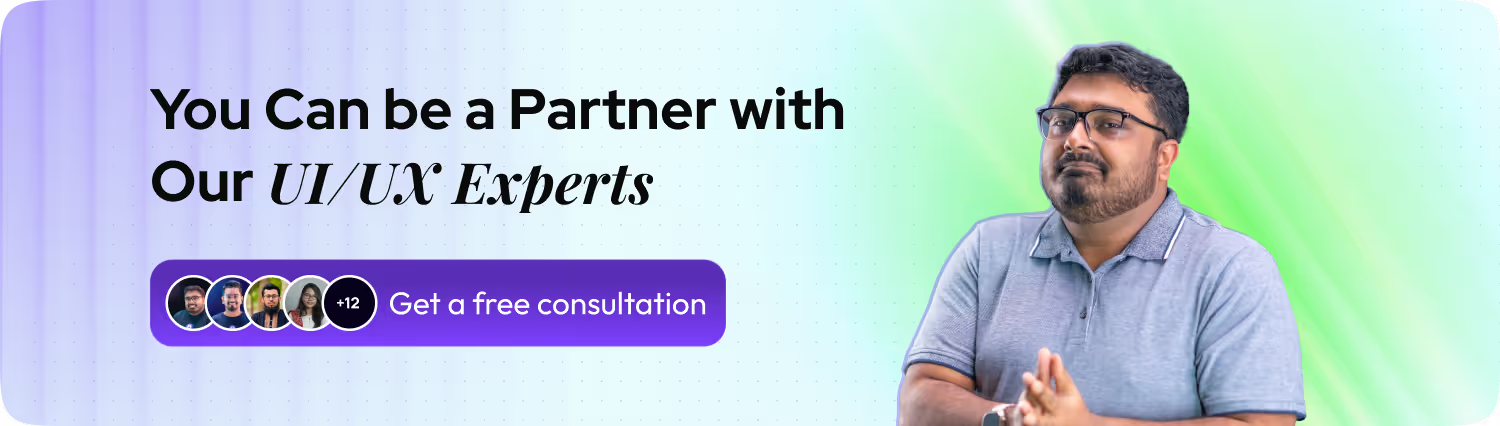
End Note
You must understand that an e-commerce dashboard is more than just a collection of data. Indeed, it’s a tool that drives smarter decisions and boosts business performance. However, its true potential lies in its design. A clear and user-friendly UI has no better alternative for the dashboard.
So, try to understand the key features, common mistakes, and tools to design a powerful dashboard. Aim to meet user needs and simplify complex data. This is the best way to take your e-commerce dashboard UI design to the next level.

.svg)






.avif)
.avif)
.avif)
.avif)


.avif)
.avif)
.avif)
.avif)








.avif)






