Have you ever thought about how UI design differs from Enterprise UI design? Even though both focus on creating user-friendly interfaces, Enterprise UI design is slightly more than just UI design.
Enterprise UI is specifically personalized for complex systems used by large organizations. It prioritizes efficiency, scalability, and seamless integration with other tools to make it distinct from standard UI design.
However, designing Enterprise UI is no easy task. New designers often struggle with managing complexity to ensure usability for different user groups and balancing features with simplicity.
Let’s stop the intro here and learn the facts elaborately. Keep reading the entire article. It might take a few minutes but believe me, it will make everything about enterprise UI design crystal clear to you.
What Is Enterprise UI Design?
Enterprise UI Design is a type of user interface design that simply focuses on creating interfaces for software applications used in large organizations. These interfaces include internal tools like dashboards, management systems, and other complex applications.
All these pages and tools are designed to handle massive amounts of data and workflows. Usually, enterprise UI Design aims to make these tools easy to use, even when the systems are complicated.

Unlike regular UI design, which often prioritizes how things look, enterprise UI design emphasizes usability quite like UX design. It helps employees complete tasks efficiently by organizing information clearly and reducing unnecessary steps.
In this case, designers use a set of reusable components and standardized styles, called a design system. It ensures all organizational tools feel familiar. This approach not only saves time but also makes learning new tools easier.
Scalability and flexibility are also important in this approach. Enterprise UIs are built to grow with the organization and adapt to changes without disrupting existing workflows.
Why Is Enterprise UI Design Important?
Enterprise UI design is more than just creating functional software. Indeed, it’s about letting businesses grow through intuitive, efficient, and user-friendly interfaces. A well-designed enterprise UI ensures employees can focus on their work instead of struggling with complex tools.
Here’s why it matters:
Boosts Usability and Accessibility
Enterprise software helps enhance the workforce. All your employees from the tech-savvy experts to new hires, will feel the urge to be more productive. A thoughtfully designed UI simplifies the user process, reduces training time, and ensures that everyone uses the tools effectively.
Streamlines Workflow Efficiency
Enterprise tools manage complex processes, and effective UI design organizes these workflows logically. It simplifies tasks and minimizes steps to save time, reduce errors, and enhance overall efficiency.

Supports Business Growth
Enterprise UI ensures scalable design systems that let the software grow alongside the organization. It helps in integrating new features and adapting to larger user bases. Thus, the strong UI design helps keep the system reliable and flexible.
Maintains Consistency in Different Applications
A cohesive Enterprise UI design system ensures all enterprise tools have a unified look and feel. This approach reinforces brand identity and makes applications easier to navigate. It also boosts user confidence and satisfaction.
Improves Team Collaboration
Clear design frameworks bridge the gap between designers, developers, and stakeholders. It’s essential to ensure a smoother collaboration. Apparently, a smoother collaboration is a must-have to reduce errors and accelerate the development cycle.
Enhances Productivity
Enterprise UI offers intuitive interfaces that reduce cognitive load. Thus, a good UI design empowers employees to complete tasks faster and with fewer mistakes. Also, it implies most tasks so that users don’t have to face sudden blocks now and then.
Principles of Effective Enterprise UI Design
As I said earlier, enterprise UI design is all about creating tools that are easy to use, boost productivity, and simplify complex business tasks. These interfaces must work smoothly for different users and help them complete their work quickly and efficiently.
So, just any UI design can’t make it happen. Some principles of enterprise UI help the interface feel like this.

Let’s check out the core principles of an effective enterprise UI design:
It Must Be Simple
A simple interface helps users focus on their tasks without making distractions. That’s why, an effective one must be free from all unnecessary features or decorations that can confuse users. It should be designed with clear language, clean layouts, and straightforward actions to ensure even beginners can navigate the system effortlessly.
Consistent at Its Best
Consistency in the application builds familiarity and reduces complexities. To make it consistent, it’s essential to use the same fonts, colors, icons, and button styles throughout. Consistent design also ensures that similar actions produce predictable outcomes.
Should Have Clear Navigation
In an effective enterprise UI, navigation should feel natural and intuitive. It must include visible menus, clear labels, and logical pathways. Proper placement of essential functions helps limit clicks. Breadcrumbs and search features further enhance navigation for large and complex systems.
It Has to Be Transparent
Users need to understand what the system is doing at all times. That’s why it’s essential to provide clear messages about actions, confirmations, or errors. For sensitive actions like deleting data, the UI must provide warnings and confirmations to ensure users feel secure and informed.
Must Prioritize Accessibility
It’s essential to design for everyone, including users with disabilities. For that, the modern enterprise UI design should have high-contrast colors, readable text sizes, and alt text for images. Also, it must follow the accessibility standards to create a system that works seamlessly for all users.
Show Data Clearly
Enterprise tools often handle vast amounts of data at once. To make them organized, the UI should have charts, graphs, and tables. These elements help present information in a clear and actionable way.
Use Modular Components
Modular design creates reusable elements like buttons, forms, or menus. These components ensure consistency and make future updates easier. An effective UI should have all necessary modular components without disrupting the entire system.
Must Prioritize Security
Users need to trust the system to handle sensitive information securely. That’s why the interface should have security features like two-factor authentication or data encryption directly into the UI. It also clearly explains these measures to users to build confidence and encourage safe usage.
Examples of Enterprise UI Design
Now, you must be thinking about some examples, right? Indeed, some examples can make things easier for you. Here, I’m adding 10 apps that have the perfect enterprise UI designs:
1. Salesforce
Salesforce’s interface supports customer relationship management. Its customizable dashboard helps users manage sales, marketing, and service activities. The clear layout ensures users can navigate large data sets effortlessly. This, the UI makes complex tasks more manageable.
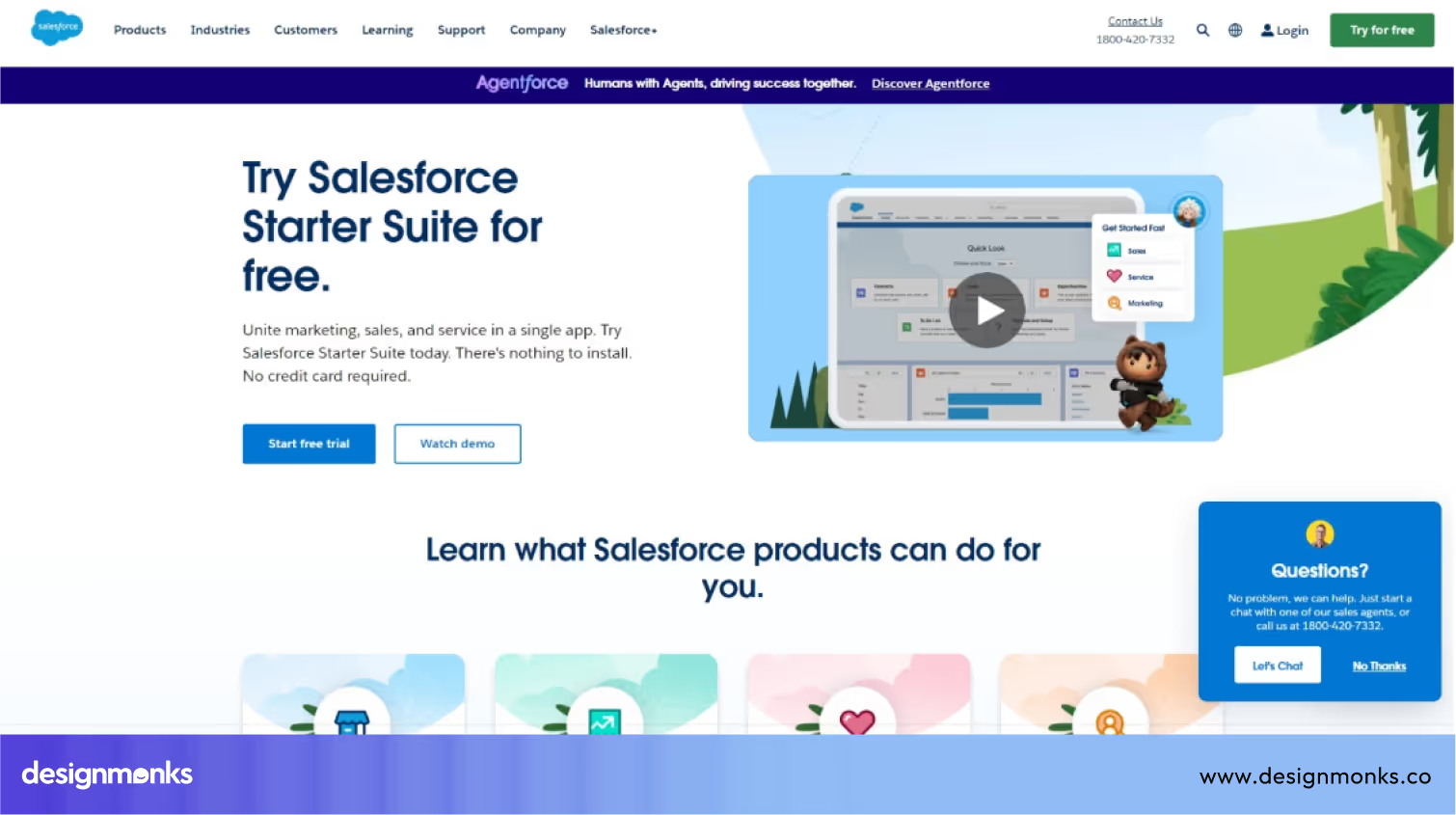
2. Notion

Notion is a flexible workspace for notes, tasks, and databases. Its minimalist design focuses on functionality. Besides, its simple onboarding process guides new users in an easy step-by-step process. The entire UI is easy to learn and use.
3. Zoom

I’m sure that you are already familiar with Zoom. Its nice UI design organizes features for communication and collaboration by industries. Its clean interface helps users quickly find the tools they need. This way, the design simplifies the process of managing meetings and webinars.
4. Slack

Slack’s interface focuses on team communication. It uses clear feedback messages to keep users informed about actions and statuses. Navigation is straightforward in this app, so users can easily switch between channels and manage conversations.
5. Dropbox

For file management and sharing, Dropbox’s UI design is known to be the best. The interface is clean and adaptive, with color-coded elements that help users easily identify file types and statuses. This simple method makes everything in this app efficient.
6. Webflow

Webflow simplifies website creation for designers who don’t have enough coding knowledge. Its user-centered design includes intuitive navigation and dynamic visuals. The design ultimately helps users build responsive websites without technical difficulties.
7. Airbnb

Airbnb’s interface is designed to accommodate bookings. Its search functionality is clean and simple. Also, it comes with lots of easy-to-use filters and engaging visuals that help users find properties quickly.
8. Stripe

The next one is Stripe’s UI. It simply focuses on payment processing more than anything else. Its minimalist design combines vibrant colors with easy-to-understand navigation. With simple navigation, this app makes all the financial tools accessible to businesses of all sizes.
9. Bear

Bear’s writing app features a clean design and helpful onboarding videos. The minimalist user interface lets users quickly understand its features and use all the tools. Its responsive UI Design makes things easier to start writing and stay productive.
10. Trello

The final one is Trello. This tool organizes tasks using a card-based interface. Its drag-and-drop functionality allows users to customize workflows easily. It focuses on making project management clear and interactive.
Enterprise UI vs Enterprise Application
Sometimes, people get confused about two facts, Enterprise UI design and Enterprise Applications UI design. Actually, they are major components of enterprise software. However, Enterprise Applications focus on managing business operations, and Enterprise UI, on the other hand, ensures smooth interaction with these systems.
However, to understand enterprise UI design, you must understand the differences.

Enterprise applications are systems designed to manage large-scale business processes. They include tools like CRMs, ERPs, and HRMS. These applications usually:
- Manage different types of complex tasks.
- Integrate with multiple systems.
- Ensure data security.
- Handle large volumes of data efficiently.
- Support extensive user bases across departments.
- Automate repetitive workflows for efficiency.
- Provide real-time analytics for better decision-making.
Enterprise UI, as mentioned before, focuses on how users interact with these applications. A good UI ensures that even complex tasks are simple to perform. It reduces user errors and makes navigation intuitive.
While enterprise web application UI design serve as the foundation, UI determines their usability. A poorly designed UI can hinder user adoption, even though the application is quite powerful. Together, they create systems that are both functional and user-friendly.
Challenges in Enterprise UI Design
Designing interfaces for enterprise applications is not like creating consumer apps. There are so many things to manage like complex systems, different user types, and strict requirements. So, it’s very common to face a lot of challenges.
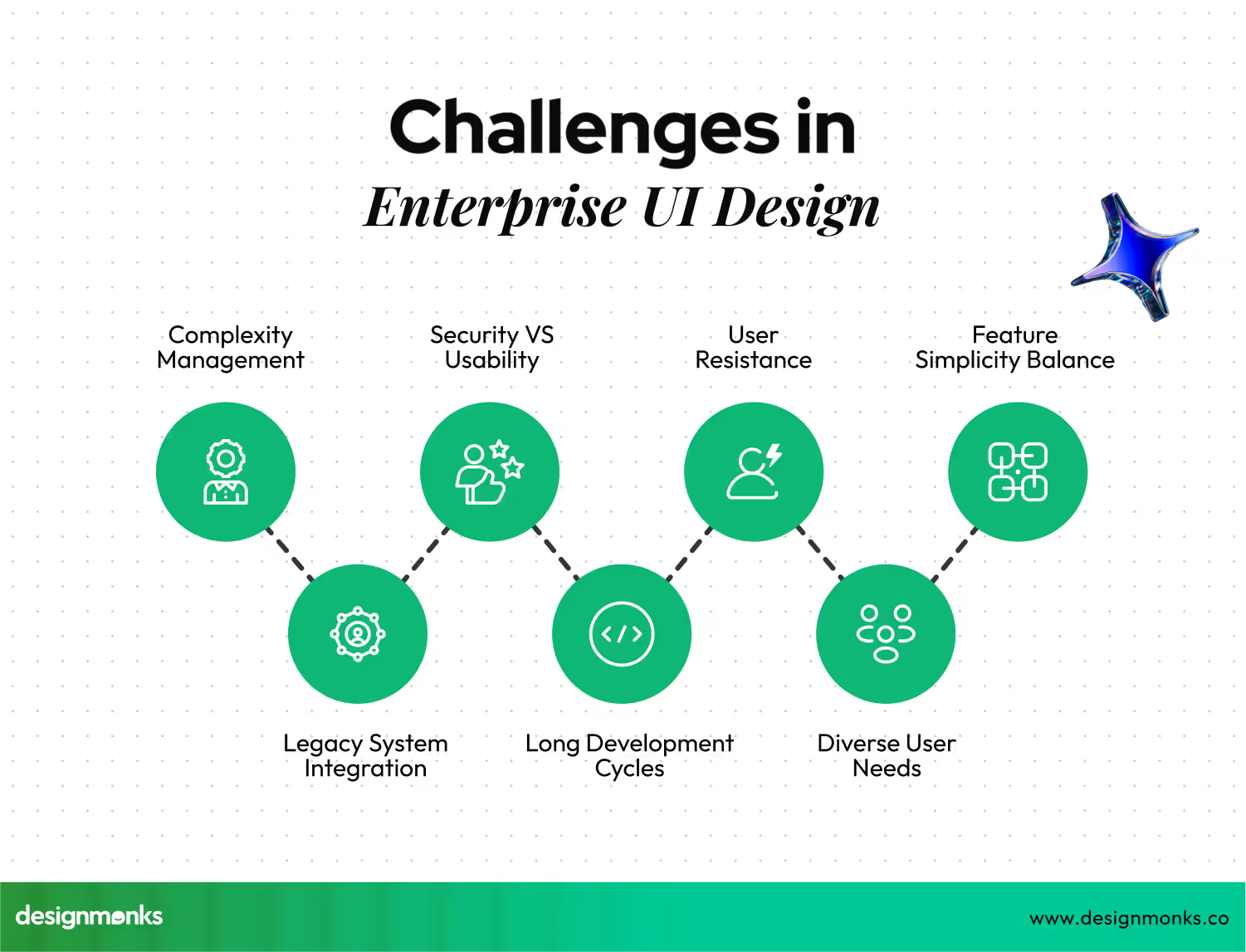
Here are some major challenges we face in this field:
Managing Complexity
Enterprise tools deal with detailed workflows and large amounts of data. Sometimes, it results in cluttered interfaces that confuse users. Designers need to simplify layouts and prioritize the major functions while keeping advanced features accessible.
Integrating with Legacy Systems
Many enterprise applications must work with older systems or third-party tools. These integrations often limit design flexibility. As a result, it ends up with mismatched visuals or inconsistent user experiences. They simply make the entire design process harder.
Balancing Security and Usability
Security gets the utmost priority in enterprise apps. Designers must ensure data safety while maintaining a user-friendly experience. Features like multi-factor authentication can protect users but may add friction to their workflows.
Managing Long Development Cycles
Enterprise software can take years to develop. Designs may become outdated before the product launches. They need to create flexible solutions that adapt to changing product design trends and user expectations.
Overcoming User Resistance
Employees often prefer familiar tools, even when new ones are better. Designers need to create intuitive interfaces and support training efforts to ease the transition and encourage adoption.
Catering to Diverse Users
Enterprise apps serve users with different roles and needs. Designing for everyone requires extensive research and multiple user personas. This diversity issue makes understanding and meeting all requirements more complex.
Balancing Features with Simplicity
Businesses want feature-packed tools, but adding too much can overwhelm users. Balancing the features in a single interface becomes harder in some cases. It’s essential to focus on necessary features and present them in a clear and organized way.
Best Practices for Enterprise UI Design
Just seeing the challenges, many of you can be scared. Wait, there is no need to worry about it. If you follow some expert tips and maintain some best practices, you must make it easier on the first try. Here are the best practices for enterprise UI design:

1. Know Your Users Well
Before you start, you must understand the people who will use the product. For that, you must use the software by conducting in-depth user research. Identify potential user pain points, daily tasks, and goals.
This research will help you design solutions that truly meet their needs and make their work easier. The better you know your users, the better your interface will perform.
2. Use Familiar Enterprise UI Design Patterns
Stick to Enterprise UI design patterns and elements users already know. Familiarity reduces confusion and makes onboarding smoother. When users don’t have to figure out new interactions, they can easily focus on their work instead of the tool itself.
3. Keep It Simple and Clear
Complex workflows demand a clear interface. There is no better alternative to simple layouts.
In this case, try to avoid visual clutter and focus on the most critical tasks. A clean design reduces cognitive load and helps users complete their tasks without feeling overwhelmed.
4. Adopt Modular Design Systems
Design with modular components that can be updated independently. This flexibility ensures the interface can adapt to new features or growing demands without needing a complete redesign. It also speeds up maintenance and development.
5. Emphasize Data Visualization
Enterprise tools usually manage lots of data. Use visual aids like charts, graphs, and dashboards to make this data understandable. Clear visuals help users analyze information and make decisions faster and more effectively.
6. Ensure Consistency Everywhere
Keep the design language, colors, fonts, and interactions consistent throughout the applications. This uniformity enhances the user experience, builds trust, and reinforces the brand identity of the organization.
7. Plan for Growth
Always remember to design interfaces with scalability in mind. You must know why UX is important for business growth. As the organization grows, the software should manage more users, data, and features without losing performance or usability. A future-proof design saves time and resources down the road.
8. Focus on Navigation
Provide intuitive navigation that lets users find what they need quickly. Clear menus, search functions, and breadcrumbs can guide users through the software. It also minimizes frustration and saves time.
So, these are the best practices you should follow while creating an enterprise UI design. They will help you become more effective, user-friendly, and aligned with business needs. Well, these are not all you may need to follow. There can be new tricks based on the product you are working on.

FAQs
Are Enterprise UI and Enterprise UX the same thing?
No, Enterprise UI and Enterprise UX are different. Enterprise UI focuses on the visual design and layout of the interface. On the other hand, Enterprise UX covers the overall user experience, including usability, workflows, and how effectively users interact with the entire system.
2. What are the three components of Enterprise Design Thinking?
The three components of Enterprise Design thinking are:
- Empathy: Understanding user needs and challenges.
- Collaboration: Involving cross-functional teams to create solutions.
- Iterative Process: Testing and improving designs continuously based on user feedback.
3. What is an Enterprise Design System?
An Enterprise Design System is a set of guidelines, reusable components, and tools that ensure consistency in designing enterprise applications. It helps teams create efficient, scalable, and user-friendly interfaces. At the same time, it maintains a unified brand identity across the software.
End Note
You must now understand that modern Enterprise UI design goes beyond standard UI design. It identifies the unique challenges of complex systems used by large organizations. This strategy focuses on simplicity with functionality based on the user’s needs to ensure seamless integration and scalability.
Well, the entire fact might seem a little deeper for newbies. Still, the process will be manageable once you learn the principles, challenges, and best practices. Make sure to prioritize usability and efficiency to create Enterprise UIs that not only meet organizational needs but also deliver a great user experience. And if things seem difficult, get the modernest enterprice UI design done by Design Monks.

.svg)












.svg)

.avif)

.avif)