
Key Takeaways
- Interaction design focuses on creating meaningful, intuitive user interactions across digital products.
- The IxD process relies on research, prototyping, testing, and continuous improvement.
- Strong interaction design boosts usability, engagement, and overall product experience significantly.
- Businesses gain higher conversions, lower support costs, and stronger brand loyalty.
- IxD blends UX and UI principles to build clearer, smoother digital experiences.
Undoubtedly, interaction design has become a cornerstone of creating user-friendly and engaging experiences across different platforms and devices. No matter whether you have years of experience or just entered the world a few days back, you should learn about this design approach properly.
Interaction design certainly has its own set of principles, techniques, and importance. Recently, we have found out that a lot of newcomers are struggling with understanding the entire process.
That's the game for today. Today, we'll try to enlighten you with a complete guide to interaction design. Whether you're a student of design disciplines, or a developer looking to enhance your UX skills, you must find this guide helpful for sure.
What is Interaction Design?
Interaction design (IxD) is a specific section of UX design that particularly focuses on engaging and meaningful interactions between users and digital products or services. It uses and creates digital elements that users will find easy to interact with.
According to the UX Booth Editorial Team,
Interaction designers strive to create meaningful relationships between people and the products and services that they use, from computers to mobile devices to appliances and beyond. Our practices are evolving with the world.
This approach looks for building interactive systems, interfaces, and experiences that improve communication, engagement, and usability. Here, the goal is to create intuitive and efficient interactions that guide users through digital experiences seamlessly.
To create a product or service with the interaction design, the designers have to conduct proper user research and an idea sketching process. Then, they create the wireframe and prototype. Finally, they try user testing and a cycle of feedback collecting and iterative improvement.

However, the interaction approach of design utilizes and creates different interactive digital elements in a project. They usually take care of the following elements:
- Interaction interface elements like buttons, dropdown menus, checkboxes, radio buttons, and sliders.
- Input fields, text areas, checkboxes, and radio buttons.
- Navigation elements like menus, tabs, breadcrumbs, search bars, etc.
- Visual cues, animations, tooltips, progress indicators, and notifications.
- Small, subtle animations or visual effects.
- Layouts, grids, and card-based designs.
- Gestures like swiping, pinching, tapping, and dragging.
- Designing interfaces for different screen sizes and devices.
How Interaction Design Is Linked to User Experience Design
Interaction design and user experience design are closely interconnected in the field of digital design. Even though these two approaches have different areas to focus on, they mostly work together to build effective digital experiences.

Here, IxD serves as an essential component of the broader field of UxD. It primarily deals with designing specific areas that users interact with while using digital products or interfaces. IxD usually takes care of the layout of elements, the behavior of interactive components, and the flow of actions users take.
On the other hand, user experience design is all about the entire journey users have with a product or service, including interactions, visual design, usability, accessibility, and emotional engagement.
However, IxD is a part of Uxd and UiD. It's because IxD looks after both the user experience and user interface at the same time. Even though it doesn't cover both approaches, it utilizes parts of both approaches to meet its set of principles.
As a part of user experience, IxD manages aspects like usability, accessibility, visual design, content strategy, and emotional engagement. At the same time, it covers a part of user interface design by focusing on all the visual elements.
So, interaction design is not just an integral part of UxD but also UiD. Both UI and UX designers should be familiar with interaction design for sure.
5 Dimensions of Interaction Design
Designers always try to improve the interaction design foundation. For that sake, they established a 5-dimensional approach to this methodology. It’s essential to understand these 5 dimensions to properly learn this method.

1D Words
Words are the backbone of communication in IxD. They provide users with guidance and clarity. In interaction design, the text must be simple, clear, and familiar. It's essential to use familiar and straightforward words to ensure that users of all categories can understand them effortlessly.
2D Visual Representations
Visual representation determines how users will see most interaction elements in the interface. These visual elements refer to the used images, icons, and typography. Alongside words, it's essential to use simple and suitable visuals that can help user interaction properly.
3D Physical Objects or Space
This is all about the stuff users interact with, like a touchscreen or a keyboard. As a designer, you need to think about how users physically use the product. Make sure the physical parts of the product are easy to use and understand.
4D Time
The 4th dimension is time. It's all about how things change over time on the interface. It includes animations, videos, and sounds that happen as users interact. These elements help users know what's actually happening in the interface. At the same time, it keeps them engaged.
5D Behavior
This one is the actual mechanisms and reactions of the product. Behavior determines how the product reacts to what users do. It's about making interactions feel natural and intuitive.
When all these 5 dimensions are used properly, the design must be meaningful and engaging interaction between the user and the product.
Principles of Interaction Design
Interaction design is a discipline That follows some specific principles. Certainly, you can't call just any design an interactive one. It must follow some rules that we count as principles. Let's learn about the core principles of design interactions.

Consistency
It must maintain consistency in design elements like layout, terminology, and functionality. This consistent vibe will help users build mental models and reduce cognitive load. A consistent pattern on an interface or product significantly enhances usability.
Feedback
It must provide clear feedback to users to create a responsive and intuitive experience. In this case, the designers should follow a schedule to provide feedback to be consistent and disciplined. Feedback informs users about the outcome of their actions and helps them understand the system's state and progress.
Visibility
Important elements and actions in a product or service should be readily visible and easy to discover for the users. Also, the design must have a visual hierarchy, contrast, and affordances to guide users' attention to relevant information and functionalities.
Affordance
Design elements should suggest their functionality or purpose through their appearance or context properly. For example, hyperlinks in text should be visually distinct, dropdown menus should have an indicator next to the menu label.
Flexibility
Design should be made according to the user preferences, abilities, and contexts. There must be customizable settings, adaptive interfaces, and alternative interaction methods that can improve inclusivity and accessibility.
Aesthetic Integrity
Design should be at the same time, functional and aesthetically pleasing. Designers should be creative and selective while choosing visual design elements like typography, color, and imagery. They should align with the overall user experience and brand identity.
Learnability
It should also be easy to learn and let users quickly become proficient with the system. It is essential to provide clear instructions, progressive disclosure, and intuitive interfaces. This support can facilitate the learning process significantly.
Error Prevention
Finally, the design should have the ability to predict and prevent errors in advance. When errors occur, the system should provide informative error messages, clear recovery paths, and opportunities for users to fix the mistakes.
Besides, the design should always prioritize the needs, goals, and preferences of the users. Interaction designers should understand users' behaviors, motivations, and contexts in the early stage of a project.
Interaction Design Process
Usually, the interaction design process is not so much different from the user-centered design but here, IxD prioritizes the interaction areas the most. Now, let's cut to the chase and learn the biggest matter first: the steps of the interaction design process.

Step 1: User Research
In the earlier stage of the IxD process, it's essential to understand who will be using the product. At the same time, you need to consider their needs and preferences regarding the product.
This process is all about conducting user research. Here, you will explore and take insight from interviews, surveys, and observations. The goal of this research approach is to properly understand users' behaviors, preferences, and pain points.
Step 2: Ideation
When you have a deep understanding of users, it's high time to generate ideas for addressing their needs. This phase is known as ideation. It is all about brainstorming and exploring different concepts and solutions.
Here, you need to sketch out ideas, create mind maps, or use other creative techniques. The aim is to generate a range of possibilities. You have to come up with innovative and effective solutions to the design challenge at hand.
Step 3: Wireframing and Prototyping
When your ideas are ready, you can transform them into tangible designs. That means you have to create a wireframe and prototype for the project based on the idea you established in the previous step.
Wireframing is about creating low-fidelity sketches to outline the layout and structure of the interface. On the other hand, prototyping is building interactive mockups to simulate how the interface will behave.
These prototypes will let you test and customize your ideas before moving on to full-scale development.
Step 4: User Testing
Once the prototypes are ready, you can simply put them in front of real users for testing. User testing is a very significant part you need to carefully deal with in the interaction design process.
Here, you need to observe users as they interact with the prototypes. In the meantime, you need to gather feedback on their experiences. This feedback can help you identify any usability issues or areas for improvement.
You may need to go through a continuous testing and refinement process to create a user-friendly and intuitive interface.
Step 5: UI Design
With a solid understanding of user needs and feedback from testing, you can move on to the visual design phase. UI design focuses on creating the visual elements of the interface, like colors, typography, icons, and imagery.
In this step, you need to create a visually appealing and cohesive design that enhances the overall user experience. Make sure to be selective while choosing the element.
Step 6: Implementation and Development
Once the design is finalized, it's time to bring it to life through implementation and development. In this step, you need to work closely with developers to translate the design into code.
Designers of your team must provide guidance and feedback to ensure that the final product matches the intended design vision. Collaboration is very essential in this step and your alignment will determine how well the duo work will be managed.
Step 7: Quality Assurance and Continuous Improvement
Even after the product is launched, the work isn't done. As a responsible designer, it's your duty to ensure the quality of testing the final product. You need to make sure that the product meets quality standards and performs as expected.
Additionally, interaction designers should continue to gather feedback from users and monitor how they work with the product. This feedback can guide you in future improvements to the design.
These are the basic steps of the interaction design process. Designers can alter the process according to their preferences and comfort zones. But all the mentioned steps are very essential in this case. Ignoring just a single one can lead to design failure.
Tools and Resources for Interaction Designers

There are many tools available to help interaction designers throughout the design process. Some common tools are:
- Figma: Best for collaborative interface design and prototyping.
- Sketch: Best for creating wireframes and visual designs.
- Adobe XD: Best for prototyping and interactive design.
- InVision: Best for creating interactive prototypes and collaborative design.
- UserTesting: Best for conducting remote user testing and gathering feedback.
These are not all. Almost all essential UX design tools can be helpful in interaction design. Also, there are many resources available to help these designers. There are tons of online courses, books, blogs, and communities where they can connect with others and share knowledge and experiences.
Commercial Benefits of Interaction Design
According to the UX Design Magazine in Medium,
“A well-designed interaction can make the difference between a frustrated user and a delighted one.”
For sure, interaction designs have a lot of benefits. However, business owners or managers who can be potential clients of the designers must learn why they should pay for interaction design. So, it’s the duty of the designers to first have a clear idea of the commercial benefits of their work so that they can convince the clients.

However, let’s learn how interaction design is so important in the commercial field.
Increased Conversion Rates
Intuitive and engaging interactions can transform users into customers in an effective way. Thus, it brings higher conversion rates in the platforms where you used IxD.
While making a purchase, signing up for a subscription, or completing a form, IxD can streamline interactions. Indeed, it reduces friction and encourages users to take action.
Differentiation and Competitive Advantage
User experience can be an effective differentiator for businesses in the crowded marketplace. A well-done interaction design lets companies differentiate their products and services.
It offers superior user experiences that competitors may not provide. This way, IxD can increase market share and sustain competitive advantage. It will help boost your growth in the long run.
Reduced Support and Maintenance Costs
Well-designed interactions can help prevent user errors and reduce extra customer support or assistance. It minimizes confusion and frustration as well. Finally, it lowers support costs and utilizes resources more efficiently.
Additionally, it makes sure the interface needs fewer updates and maintenance to reduce costs.
Brand Loyalty and Advocacy
Positive interactions with a brand's digital products or services can result in stronger emotional connections with customers. It is significantly helpful to increase brand loyalty and advocacy.
With a better interaction experience, users must feel like they are in the seventh heaven. So, they have more possibilities to become repeat customers and recommend the brand to others. It can help in long-term business growth in this way.
Data-Driven Decision Making
Interaction design lets you gather user feedback and data throughout the design process. This approach provides valuable insights into user behaviors, preferences, and pain points.
In the business section, this data is very essential. It's because the data helps management make informed decisions about future product enhancements, updates, and strategic initiatives. It also helps reduce the risk of investing in unsuccessful initiatives.
By any chance, if you have a plan to implement IxD in your business, you can contact Design Monk. It’s a group of skilled and friendly UX designers who are indeed good at IxD. They can solve all your design issues while building a perfectly optimized and user-friendly interface for your business websites.
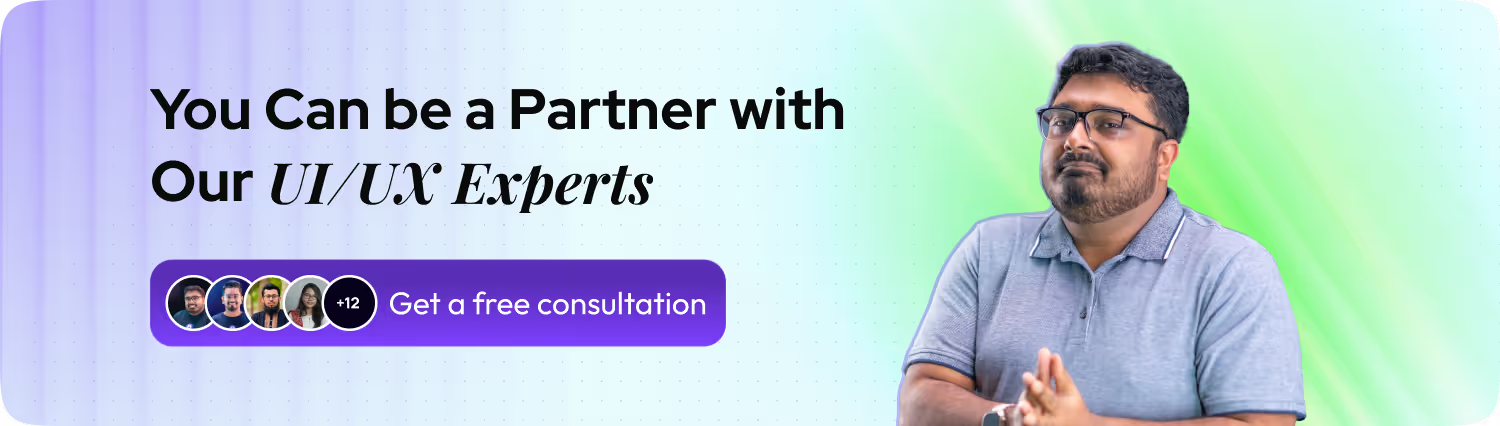
FAQs
Is coding required for Interaction Design?
Coding is not always required for Interaction Design, but having basic coding knowledge will always be helpful. Understanding code helps while working with developers and also while building interactive prototypes.
Is interaction design the same as UX design?
Interaction Design is a subset of UX Design. Here, UXD covers the entire user experience journey, and IxD specifically deals with designing the interaction between a user and a product interface.
What is the ROI of interaction design?
The Return on Investment (ROI) of Interaction Design is a significant aspect that evaluates the profitability of an investment. Well-designed interactions can improve user satisfaction, reduce user errors, and increase user engagement. Thus, it can increase ROI dramatically.
Wrap Up
I hope, now, you have a proper idea of what interaction design is and how it matters. This brief but well-covered guide can be a foundational resource for those entering the field.
Make sure to understand the principles and processes of Interaction so that you can create user-centered and effective digital experiences. Also, you should have a clear idea of the role of IxD in UX.
Here, matters like user research, prototyping, and usability testing are unavoidable. So, when you understand all these facts well, the matter of Ixd won't seem like rocket science. Best wishes for you.

.svg)






.avif)
.avif)
.avif)
.avif)


.avif)
.avif)
.avif)
.avif)








.avif)






