UX design is not just about sitting before your PC and designing according to the client’s needs. The bigger and most important fact is researching and understanding the users. There are different methods for that and Usability testing is one of the most effective ways.
Usability testing is a method where designers observe the users using the product after the design and develop it in the first phase. This way, the designers understand if there are any issues or areas to improve. As a result, they can be able to fix all potential issues before launching the product.
However, learning everything about usability testing is an earlier step in learning UX or UI. In this blog, I’ll uncover all the facts regarding usability tests for UI and UX. So, keep your eyes open and learn the facts properly.
What Is the Usability Test?
Usability testing is all about checking how easy a product is to use. In this case, real users try out a website or app and designers observe them properly. This is like an experiment that shows where people have trouble and what works well.

Designers also observe how users think when using the product. They use this information to improve the design in the future. The goal of usability testing is to make the product simple and enjoyable.
Testers can work with or without a guide in this approach. They have the freedom to test in person or online. This method helps them find and fix problems early. As a result, designers can save time and money for the company.
Usability testing usually has lots of types, elements, and steps to complete.
However, the core aim is to help designers understand user behavior so that they can make the product more user-friendly. The testing approach ensures the final version works well for most users. That’s why bigger companies hire top usability testing agencies to run the text and upgrade their business.
Elements of Usability Testing
Usability testing helps designers make better websites and apps. There are several essential parts of usability testing. These parts work together to give useful information about how people use the product.

Let’s check out the core elements of usability testing:
Participants
Participants are the people who test the product. They are similar to the real users of the product. Good participants help testers grasp if the product works well for its target audience.
Tasks
Tasks are the main things that participants must do during the test. They could include finding information or buying something. So, tasks should be like real-life situations. If you give simple tasks they will help you get useful information.
Facilitator
The person who runs the test is known as the facilitator. These people guide participants about their tasks. They also watch how participants use the product. The facilitator makes sure the test goes well.
Data Collection
Testers gather two types of information. They collect opinions and feedback from users. They also collect numbers, like how long tasks take. Both types of information are necessary.
Iterative Process
Usability testing happens many times. Designers test the product, make changes, and then test again. This process helps them keep improving the product over time.
Different Types of Usability Testing
There are different types of usability testing. They are designed to evaluate user behavior and identify problems. Understanding this type is necessary because when you conduct the test, you need to choose the right type.

Let’s look at the main types and their work process in the following section.
Moderated vs. Unmoderated Testing
In moderated testing, a facilitator guides users through the tasks. They can ask questions, explain things, and observe users’ reactions in real-time. This type of testing can happen in person or online. Moreover, it gives immediate feedback on how users interact with the product.
Meanwhile, in unmoderated testing, users complete tasks alone. They don’t get any help from a facilitator. It’s often done online. So, it can allocate more users to take part from different locations. Unmoderated tests are cost-effective. Also, they let testers see how users naturally interact with the product.
Remote vs. In-Person Testing
Remote testing lets users take part from any location using their own devices. This method is useful because it’s easy to arrange. Also, testers can get feedback from numerous users.
In-person testing happens in a controlled space, like a usability lab. Here, testers can watch users closely. They can observe the users’ body language and facial expressions. Although it gives deeper insights, in-person testing demands more resources.
Qualitative vs. Quantitative Testing
Qualitative testing focuses on grasping users’ feelings, thoughts, and opinions. Testers often interview users while completing tasks. This method helps designers understand the “why” behind user behaviors.
Quantitative testing collects data in numbers. They could be task completion rates and time taken. It provides measurable results. So, it is easy to track patterns and evaluate how well users can navigate the product.
Explorative, Assessment, and Validation Testing
Exploratory testing happens early in the design phase. Here, users try out concepts or early prototypes. At the same time, testers can learn what works and what doesn’t. All of these can be learned before the product is fully developed.
Assessment testing takes place after the product is built. It helps designers find any issues that still exist. If they can detect any issues, they fix them before the product is launched.
Validation testing happens at the end of development. It checks if the product meets all usability goals. This testing often uses metrics like task success rates.
Specific Method-Based
Guerrilla testing is an informal test where users try out a product in public spaces. This method can give real-world feedback in an instant.
Contextual inquiry deals with watching users in their real environment. This testing shows how they use the product naturally in everyday situations.
How to Conduct A Usability Test?
To identify problems and improve user experience, there is no better alternative to usability testing. However, conducting this testing method is not that simple. You must go through proper strategies with specific steps.
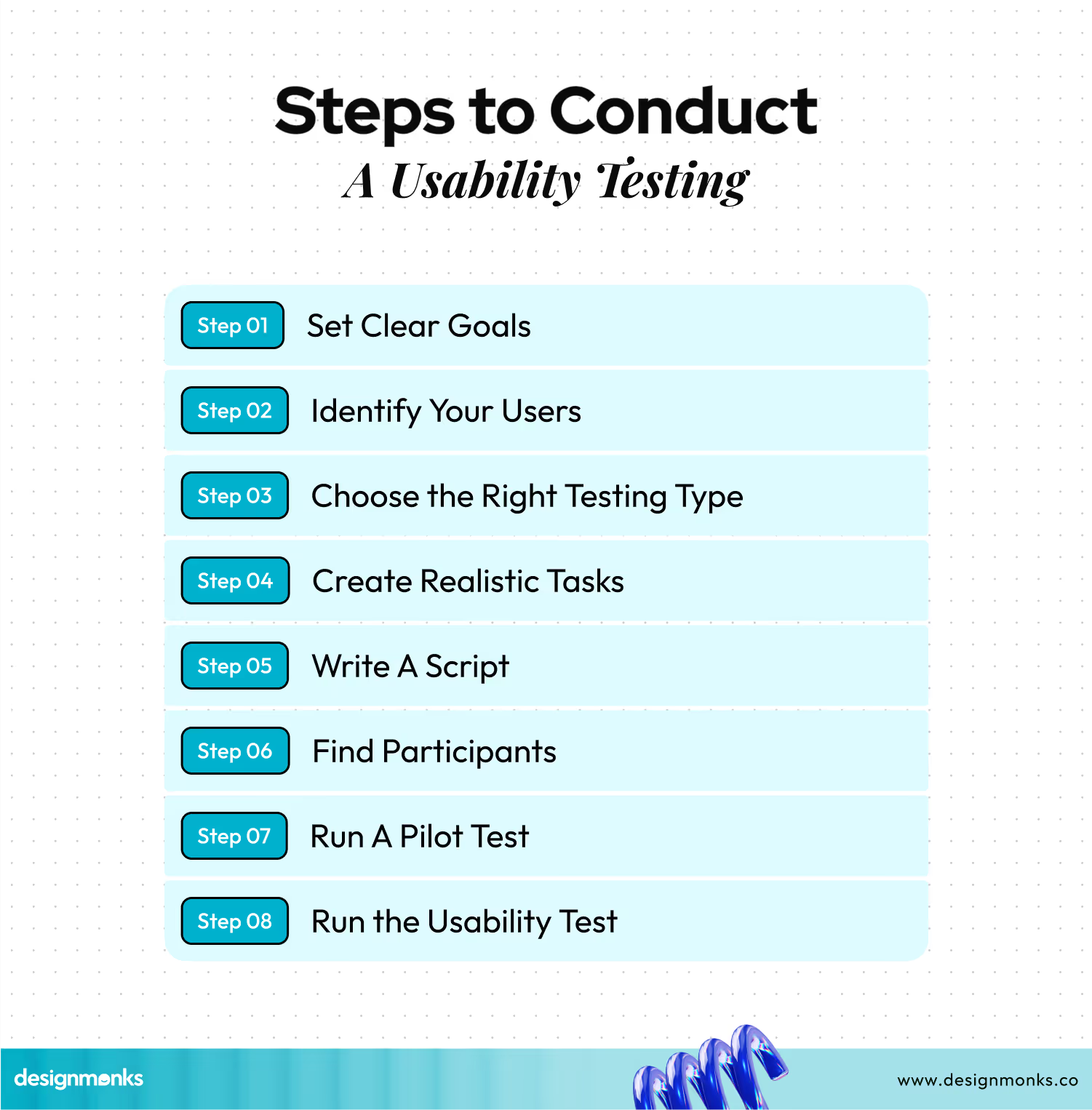
Below are simple steps to conduct a usability test effectively:
Step 1: Set Clear Goals
First, you need to define what you want to achieve through the test. Think about the specific areas of the product you want to test. Are you trying to find usability problems? Are you checking how easy it is to use certain features? Try to get answers to these questions and set clear goals to focus the testing process.
Step 2: Identify Your Users
Once the goals are clear, you need to select the right users who match the target audience of your product. Try to create simple profiles of your targeted users, called personas. These personas represent different groups of people who will use the product. The feedback from these users will give you useful and relevant information to design the product.
Step 3: Choose the Right Testing Type
You have already learned about the types of usability testing, right? Now, decide whether the test will be moderated or unmoderated. In moderated tests, someone will guide the user and ask questions. In unmoderated tests, users complete tasks on their own. Also, decide whether to do the test in person or remotely. Pick the best option based on your goals, time, and resources.
Step 4: Create Realistic Tasks
Next, you have to make a list of tasks that users will perform during the test. Remember that the tasks should be realistic and similar to what users do when they use the product. For example, if it’s an online store, you can ask users to buy a product. In this case, try to keep the instructions simple and avoid giving hints. Also, let users solve the problems themselves.
Step 5: Write A Script
A script ensures that all users get the same instructions and tasks. So, write clear steps for the testing session. Include the task instructions, questions, and anything else you need to say. This script will keep the test consistent and easy to follow.
Step 6: Find Participants
Now, you need to recruit participants who match your user personas. You can find them through social media, email, or other sources. Make sure the participants are similar to the real users who will use your product. Otherwise, it will be difficult to gather feedback that is accurate and useful.
Step 7: Run A Pilot Test
Before starting the actual test, you should conduct a pilot test with a small group. This approach helps you catch any mistakes in your instructions, tasks, or setup. A pilot test will help you refine the process and ensure that everything runs smoothly during the main test.
Step 8: Run the Usability Test
Now it’s time to run the actual test. If it’s a moderated test, guide the participants through the tasks and ask questions when necessary. Make sure to observe how they interact with the product and note any problems they face. If it’s an unmoderated test, ensure that the users understand the tasks and complete them on their own.
Your usability testing is done. Now, you need to analyze the data you’ve gathered. Look for patterns in user behavior, errors, and feedback. Use this information to identify areas for improvement. Share these findings with your team and work on making the product easier to use.
Necessary Tools to Use in Usability Test
There are different tools you’ll need to conduct usability testing. They are essential for evaluating how users interact with digital products like websites or apps. These tools help gather feedback, track behavior, and improve user experience.

Below are some of the most useful tools in usability testing.
UserTesting
This one lets you collect video feedback from real users. UserTesting supports both live (moderated) and self-guided (unmoderated) tests. It lets you see how users complete tasks. At the same time, it provides necessary insights into user preferences and problem areas.
Hotjar
Hotjar offers heatmaps and session recordings to show where users click, scroll, and engage on a website. It also has a tool called Hotjar Engage for running both moderated and unmoderated usability tests. This tool helps visualize user behavior in real time.
Lookback
Another essential usability testing tool is Lookback. It enables live user research with video and audio recording. It’s great for capturing detailed feedback during interviews and usability tests. This tool is ideal for teams looking for in-depth insights into user behavior.
Maze
The next one is Maze. This one is particularly designed for quick usability testing of website prototypes. It lets teams gather user feedback quickly to help them make design decisions based on real data.
UsabilityHub
UsabilityHub comes with different testing options, like preference tests and five-second tests. It helps teams learn how users react to different user interface elements, improving design choices.
Optimal Workshop
You can also use Optimal Workshop. It comes with tools like card sorting and tree testing to help understand how users navigate a website. This tool is important for improving site structure and user flow.
Usability Testing vs. User Testing
When creating digital products, designers make sure that the products work well and meet user needs. Two important methods help them do this: usability testing and user testing. These methods sound similar, but they have different purposes and approaches.

Let’s check out the major differences between usability testing and user testing in detail:
Purpose
User testing simply aims to understand what users want and need. In this case, testers ask users about their opinions, preferences, and problems they face. This testing method helps designers create products that solve real user problems.
On the contrary, Usability testing checks how easy it is to use a product. In this test, you need to watch users try to complete tasks with the product. This approach will show you where users struggle and help you make the product easier to use.
Timing
You need to conduct user testing early in the product development process. You must use it to test your ideas before building the full product. This way, you can save time and money as it ensures you are on the right track.
However, Usability testing happens later when you have a working version of the product. You can use it to fine-tune the product and fix any problems before you launch it.
Methods
In user testing, you have to ask open questions and let users speak freely. You may need to use surveys or interviews to gather their thoughts.
For usability testing, you’ll give users specific tasks to do. You have to watch how they use the product and note any difficulties they have. Also, you should measure things like how long tasks take or how many errors users make.
Results
User testing generally provides general feedback about what users think and feel. You can learn about their expectations and preferences. This approach helps you shape the overall direction of the product.
On the other hand, Usability testing gives you specific information about how to improve the product. You’ll find out exactly where users get stuck or confused. This method lets you make targeted changes to make the product easier to use.
Besides, these two methods have variations in many other factors like questions, Participants, outcomes, scopes, etc. The aim of these two methods ends in one solid place, to ensure better user research to design a product perfectly. Still, they are not the same and you should evaluate them accordingly.
Importance of Usability Testing
Undoubtedly, usability testing is an essential step in creating products that people love to use. As I’ve already mentioned, it’s all about real people trying out a product and sharing their experiences. This process helps designers and developers make better websites, apps, and other digital tools.
By any chance you ignore this essential testing method, learn about why it’s important clearly.
Finds Hidden Problems
When real users test a product, they often discover issues that designers don’t notice. A button might be hard to find, or instructions might be unclear. Usability testing will help you identify these problems as you directly observe users using the product. As a result, you can fix issues before the product launches.
Makes Products User-Friendly
The purpose of usability testing is to create easy-to-use products for the target users. When you observe the real people using the product, you can learn how they interact with it. It can be different from what they expected.
This testing method shows what the users find difficult or confusing. As you fix them, the product will be more user-friendly.
Saves Money and Time
Fixing problems after a product launch is expensive and time-consuming. Usability testing helps identify issues early when they’re easier to fix. This approach saves companies a lot of money. It also helps avoid bad reviews and lost potential customers.
Boosts Customer Satisfaction
Products that are easy to use make customers happy. Usability testing helps create products that work the way people expect. This method makes satisfied users who are more likely to keep using the product and recommend it to others. This way, you can get customer loyalty and brand popularity.
Provides Valuable Insights
Usability testing gives teams real feedback from actual users. This information is very helpful for designers and developers. It helps them understand how people really use their products.
This feedback often sparks new ideas for improvements. It also shows which features matter most to users to help teams focus their efforts.
Improves Future Designs
As you observe how people use a product, it will be easier to learn essential lessons. You can see what works well and what doesn’t. This knowledge helps you make better design choices in future projects. Over time, this leads to more intuitive and user-friendly products across the board.
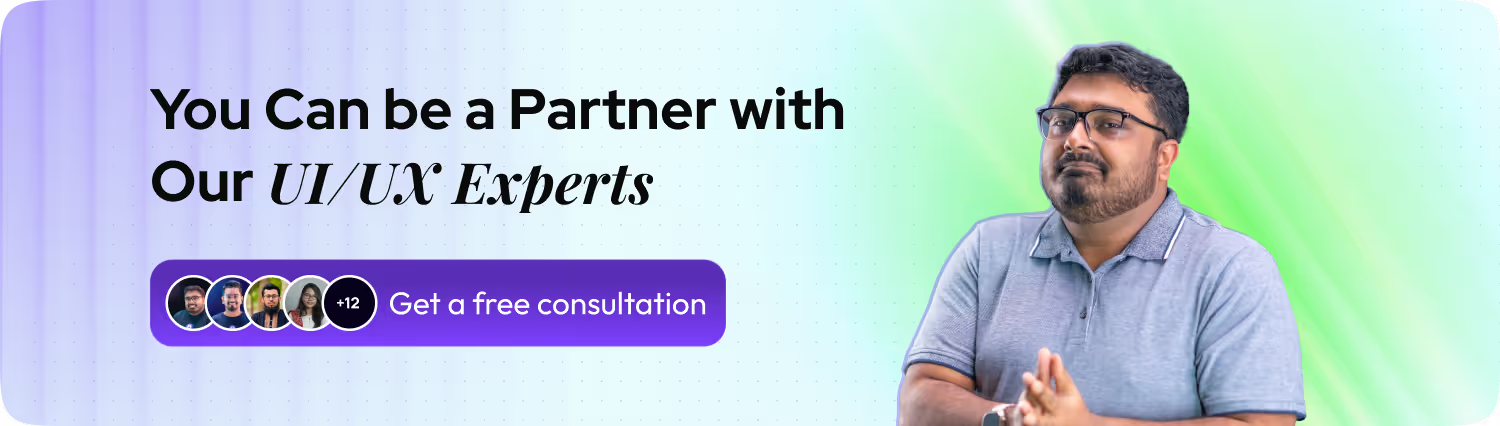
FAQs
How many participants are needed for usability testing?
Usually, 5-8 participants are sufficient for usability testing. Research shows that this number of users can reveal the majority of usability issues. You may need larger tests for more complex products, but smaller tests still provide valuable insights.
What are common usability issues?
There can be different potential issues you may have to face while conducting usability testing. For example:
- Confusing navigation
- Unclear instructions
- Inconsistent design elements
- Features that are hard to find or use.
Can usability testing be done remotely?
Yes, you can conduct usability testing remotely. In this case, participants complete tasks from their location. You can use different online tools to conduct research as well. This remote method is especially helpful for users from different geographical areas and it can be moderated or unmoderated.
End Note
There is no way you can ignore usability testing in a UX or UI project. It helps you figure out user pain points and lets you iterate in the earlier phrase. Different tools along with the right steps can make things easier and help you design the product in a way that actually satisfies users.
So, try to understand usability testing properly, learn why and how it works, and finally utilize this method for a bigger impact.

.svg)












.svg)

.avif)

.avif)