
Key Takeaways
Is your business app or website not performing as well as you'd hoped? In such cases, testing the product is important especially to understand what's going wrong. But here's a common confusion, which is about user testing Vs usability testing.
Even though both are important, they have different purposes. User testing helps you understand whether users need your product or not. Unlikely, usability testing focuses on how easily they can interact with it.
However, understanding the core differences and similarities between the two is essential. Without this clarity, you can't choose the right testing method for your business. Let’s explore.
What Is User Testing in Product Design?
User testing is a process to see if people truly need your product or service. It shows how real users interact with your design and whether it solves their problems. This step helps designers and developers create something useful and relevant before launching it.
While conducting user testing, designers observe people from your target audience try out the product. They complete different tasks and the testers watch and listen. This way, they find whether the product is easy to use, meets user expectations, and solves the right problems.
The main goal is to prove the product’s value to its users. This UI performance testing approach gathers feedback and studies user behavior. Then, the testers fix issues to improve the design.
Why User Testing Is Important?
User testing helps you make better products. It shows the real value of your product and what users struggle with while using it. This approach makes your design more useful and easy to understand.

Here’s why user testing is important:
- Find Problems Early: It helps you identify issues like confusing designs or hard-to-use features so that you can save time and money.
- Check Your Ideas: It lets you determine if your design choices work. Feedback from users shows if your changes make the product better.
- Improve User Experience: Involving users in testing ensures your product meets their needs. Happy users mean more success.
- Save Money: Solving problems during testing costs less than fixing them after launch.
- Boost Product Confidence: Testing shows that your product works well for its audience. It gives you confidence before releasing it.
- Increase User Satisfaction: A well-tested product is easier to use, which keeps users happy and loyal.
What Is Usability Testing?
Usability testing is a UX research method that checks how easy it is for users to use a product, like a website or app. It helps find out if users can complete tasks without facing problems. Usability testing methodology improves the product and increases/optimizes usability.
In usability testing, real people try the product by doing specific tasks. Testers watch and listen to see where users struggle. The goal is to understand if the product is simple, and clear also, it helps users achieve their goals.
The main goal of this testing approach is to find and fix issues that confuse users. It also shows how happy users are with the product. These insights help improve the design and create a better experience for everyone.
Why Usability Testing Is Important?
Usability testing is a must-have approach for businesses because it helps them understand if users can easily use their product. This process makes sure your product meets user needs.
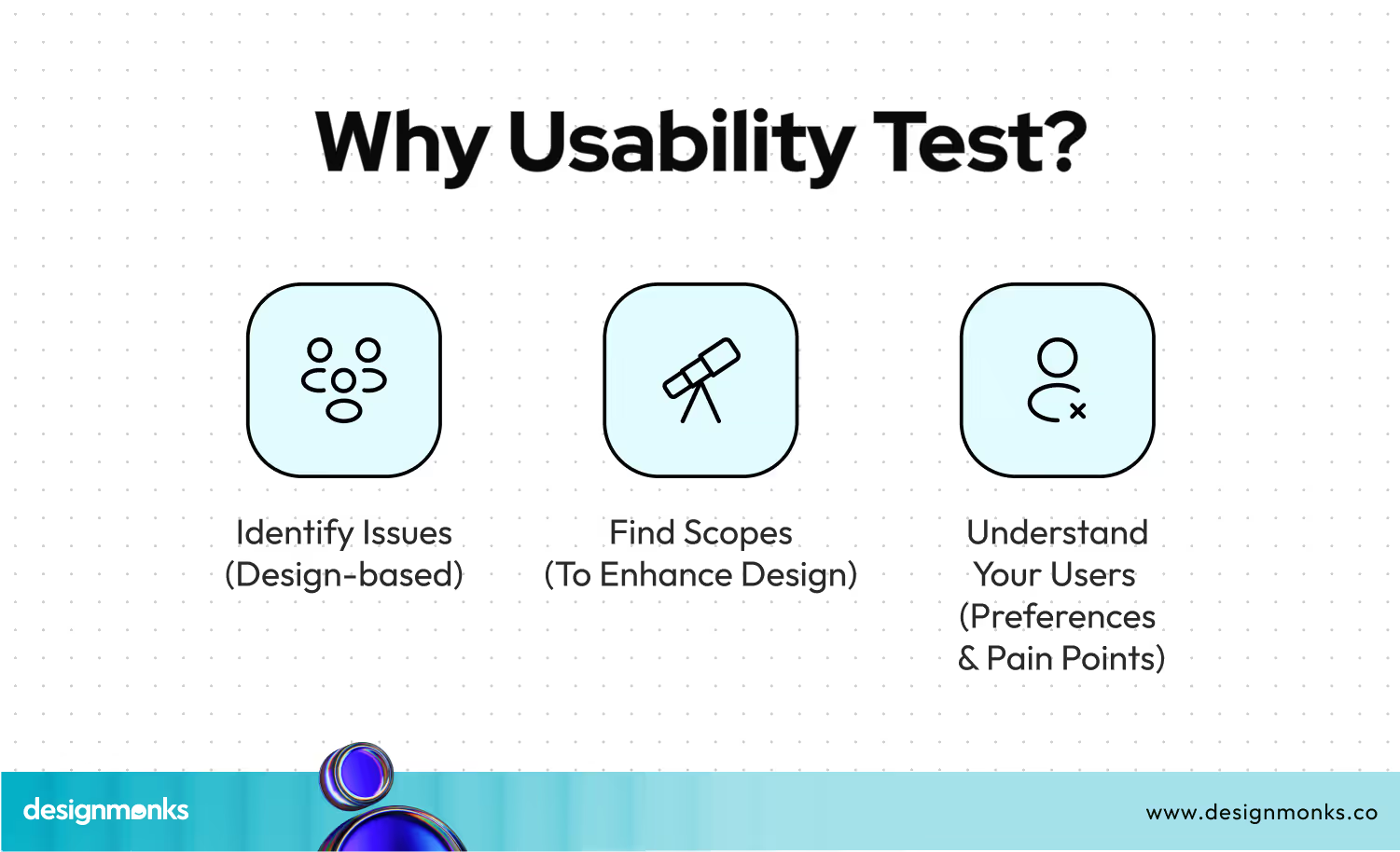
Here’s why usability testing is important:
- Find Problems Early: Testing shows where users get confused, like difficult-to-use features or unclear instructions.
- Improve User Experience: By testing with real users, you create products that are simple, clear, and enjoyable to use.
- Support Better Design: Feedback from users helps improve your product step by step and makes it more useful and user-friendly.
- Increase Satisfaction: Happy users are loyal and more likely to recommend your product to others.
- Save Costs: Fixing issues during testing is cheaper than making changes after launch.
Usability testing has no alternative for a company's growth. But the process is quite difficult. For the best outcome, you must work with the best usability testing agency.
User Testing vs Usability Testing
You have now already learned that user testing and usability testing are completely different facts. They share some similarities, it’s true. However, they have differences in the core objective, purpose, and some other facts. The main difference between user testing and usability testing is that user testing evaluates whether users need or want a product, while usability testing examines how easily users can use it. User testing focuses on value, while usability testing focuses on functionality and user experience.
Now, let’s learn about them elaborately so that you can easily understand what type of testing service you need.

1. User Testing vs Usability Testing: The Objective
User testing checks if people actually need your product. The goal of the User testing process is to measure its value and how people love to use the product. It helps find problems that make the product not valuable for users. You learn what users like, dislike, or don’t understand. The user testing method improves the product to match user needs.
However, usability testing focuses on how easy your product is to use. It checks how fast and smoothly users can complete tasks. The goal is to make the product clear and efficient. It finds design issues that slow users down or confuse them. This testing approach helps make the product simple and user-friendly.
2. User Testing vs. Usability Testing: What to Test
Generally, user testing checks how people feel about your product or idea. It helps you understand their thoughts and preferences. Here’s what to test:
- Concepts and ideas: Are your ideas clear and appealing to users?
- Logos and branding: Do users like your logo and feel it matches your brand?
- Brand perception: What emotions or thoughts do users associate with your brand?
- Potential pricing: Will users pay the price you plan to charge?
- Competitor analysis: How do users compare your product to others?
On the other hand, usability testing focuses on how users interact with your product. It ensures it’s easy and smooth to use. Here’s what to test:
- Navigation: Can users find what they need easily?
- Functionality: Do features work as they should?
- Calls to action (CTAs): Are CTAs clear and effective?
- Digital prototypes: Does the prototype feel right for the user?
- Marketing materials: Are ads or emails clear and engaging?
As we see, user testing is all about knowing what users want and think. And, usability testing ensures your product works well for users.
3. User Testing Vs. Usability Testing: Target Audience
As the type of the test needs, user testing focuses on a broad group of people. The goal is to explore who might use your product. This approach helps identify target markets.
It tests ideas, concepts, or pricing with various demographics. The audience might include different ages, locations, or interests. You use this to learn which groups like or need your product most.

Unlikely, usability testing works with a specific group. These are users who match your target audience. It focuses on people with specific demographics or personas.
For example, if your product is for students, the test audience will include students. The goal is to check how well your product works for its intended users.
4. Methods for User Testing and Usability Testing
User testing has different methods to understand how people think and feel about your product. Here are some common methods:
- Task-Based Testing: Watch users complete tasks. It shows their behavior, struggles, and feedback.
- A/B Testing: Compare two designs to see which works better. Use it to improve specific features.
- Card Sorting: Let users group items in a way that makes sense to them. It helps organize content.
- First-Click Testing: See where users click first. It shows if your design is clear and easy to use.
These methods focus on user experiences and preferences.
Usability testing checks how easy it is to use your product. These methods are common:
- Moderated Testing: A guide helps users while watching them complete tasks. This gives detailed feedback.
- Unmoderated Testing: Users test alone, and their actions are recorded. It’s quick and cost-effective.
- Guerrilla Testing: Test with random people in public places. It’s fast and informal.
- Lab Testing: Test in a controlled space. It allows detailed observation.
These methods focus on improving how well your product works.
5. Sample Questions for User Testing and Usability Testing
Here are the sample questions for user testing in different phases:
Screening Questions:
- How old are you?
- What is your profession?
- Have you ever shopped online?
Pre-Test Questions:
- Tell us about yourself.
- Have you used this site before?
- What would make you buy from this brand?
In-Test Questions:
- What’s on your mind as you use the site?
- Was anything confusing?
- Why did you choose option A over B?
Post-Test Questions:
- How was your experience?
- What did you like or dislike?
- What would you change and why?
These questions help gather user opinions and ideas.
Usability testing focuses on how easy your product is to use. These questions can help:
Screening Questions:
- How familiar are you with apps like this?
- Which features do you use most often?
Pre-Test Questions:
- How often do you shop online?
- What do you use this app for?
In-Test Questions:
- How was the task experience?
- Where would you look for this information?
Post-Test Questions:
- What did you like the most?
- Was anything frustrating?
6. Tools for User Testing and Usability Testing
There are many different tools used for user testing. The major tools are:
UserTesting.com

UserTesting.com is a platform that connects researchers with a global network of users. It lets you run quick and easy user testing like prototype evaluations and live interviews. You can watch videos of users interacting with your product and get insights from AI-generated summaries. This tool is great for understanding how users think and behave.
Hotjar

Hotjar is a tool that shows how users interact with your website. It uses heat maps to highlight areas that get the most attention. You can watch usability test session recordings to see what users do and gather direct feedback through surveys. Hotjar also helps analyze user journeys to find where they drop off.
Designers and developers usually utilize the following usability testing tools:
JMeter

JMeter is an open-source tool for testing your website’s performance. It simulates multiple users accessing your site at once to check how it handles heavy traffic. You can also use it to get reports on response times and pinpoint performance issues.
BlazeMeter

BlazeMeter builds on JMeter by adding a user-friendly interface and scalability. It lets you test with thousands of users from around the world. You can also integrate BlazeMeter with your development process to run continuous performance tests and catch problems early.
7. Outcomes of Usability Testing Vs. User Testing
As we know, user testing focuses on understanding if a product fits the market. It answers questions like, ‘Do people need this?’ or ‘Will they use it?’ The main outcome is validating the product-market fit and demand. This process helps ensure your product appeals to your target audience and solves their problems.
On the contrary, usability testing is about making sure your product works smoothly. It identifies areas where users face difficulties, like navigation or completing tasks. The outcome is a list of usability improvements that enhance the overall user experience. This helps create a product that is easy to use and meets user expectations.
8. User Testing vs Usability Testing: Pricing
Generally, the user testing cost is made in a budget-friendly way to validate design decisions with real users. It usually costs around $25 to $60 per participant hour when done in-house, or $750/hour on average using managed platforms.
In contrast, usability testing often involves larger, more complex studies with broader goals. These projects can range from under $10,000 to over $50,000, making user testing a more cost-effective and scalable solution for continuous UX improvements.
How Do You Know Which One is Right for You?
When you choose which testing method is necessary for you, among user testing and usability testing, you must consider your goal. Usability testing is better when you have a product ready to use. User testing is the right choice if you want to test ideas, concepts, or market demand. It helps you understand your audience and validate your product’s fit in the market.
On the other hand, usability testing is more suitable when you have a product ready to use. It focuses on how users interact with your product. It helps identify issues with navigation, functionality, or overall experience.
So, think about what you want to learn and who your users are. Once you are well aware of your objective and what you’re testing, you can easily pick the right method to get the insights you need.
Similarities Between User Testing & Usability Testing
User testing and usability testing are two important methods for improving products. Even though they have different goals, they share many similarities. Let's check out the facts where they share the same objectives:

Focus on User Experience
Both testing methods aim to improve user experience. They analyze how people interact with a product and look for ways to make it easier and more enjoyable to use.
Collect User Feedback Testing
These two testing approaches gather feedback directly from users in the earlier stage. This feedback shows what users like, what confuses them, and what could be better.
Guide Improvements
Insights from both testing methods help teams improve their designs. They figure out where the product requires changes based on real user needs, not just guesses.
Use Data and Metrics
Both use metrics like task success rates or time taken to complete tasks. These numbers show how well a product works for different users.
Flexible Testing Locations
You can do both tests in different places. Some are done in labs, while others happen in real-world environments. This approach helps adapt testing to the product’s needs.
Helping Design Decisions
The results of both methods help create better designs. They simply guide teams to make products that meet user expectations.
As we see, user testing and usability testing both aim to improve products through user feedback. They may differ in focus and some other facts, but they work toward the same goal which is making user-friendly products.

FAQs
Is usability testing part of user testing?
Yes, usability testing is a part of user testing. Generally, user testing focuses on understanding user needs, behaviors, and preferences. On the contrary, usability testing specifically evaluates how easily and effectively users can interact with a product to achieve their goals. So, usability facts fall into the category of user testing facts.
How do you select participants for usability testing?
You can choose the participants for usability testing based on their alignment with the target user group. It's essential to consider factors like demographics, user experience levels, and familiarity with the product or similar tools. Selecting representative users matters as it ensures accurate insights into usability challenges.
How are insights from user testing and usability testing applied?
Insights from user testing inform product design by identifying user needs and expectations. Usability testing insights highlight interface and interaction issues to help refine the product's functionality and user experience. Together, they drive iterative improvements for a user-centered and efficient design.
What are the differences: A/B testing vs usability testing?
The main difference between A/B testing and usability testing is that A/B testing compares two or more versions of a design, while usability testing observes how real users interact with a product. A/B testing measures the performance of the two products using different metrics, and usability testing identifies usability issues and improves user experience.
Final Verdict
When comparing user testing vs. usability testing for mobile app development or websites, it’s clear that both are essential for refining your product. Still, they have completely different purposes.
User acceptance testing reveals whether your product meets user needs, whereas usability testing assesses how easily users can interact with it. Despite these differences, both play an important role in enhancing the user experience.
Be sure to carefully evaluate your product’s objectives before selecting the right testing method. Making the right choice will significantly impact your product's success.

.svg)






.png)
.png)
.avif)
.png)


.png)
.png)
.png)
.png)


.avif)




