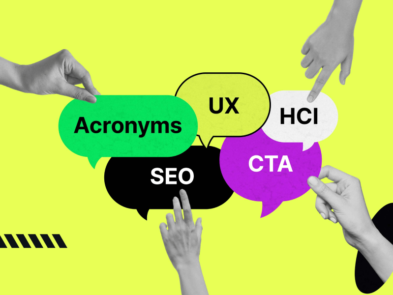Not too long ago, people who didn’t know designs were afraid of designing something as the process seemed pretty difficult for newbies. But now is the time of AI. A lot of free AI design tools are now available that even let non-professionals create their own design within a few minutes.
However, the problem arises in getting access to these tools as most of them ain’t free. Well, if that seems a serious issue for you, I have good news you should hear now. Some free AI design tools come with lots of features that are more than sufficient for practicing and non-professional work.
So, what makes you late to improve your design skills and ideas using these free design tools? Let’s check out our hand-picked list of the best AI design tools you can access for free.
What Are AI Design Tools?
AI design tools are basically, software applications that utilize artificial intelligence to assist in the creation and enhancement of visual content. These tools use machine learning algorithms for different purposes like automating tasks, providing design suggestions, and generating creative assets.
These design tools are powered by AI and they aim to make the design process more efficient and accessible for users of different skill levels. You can use these tools for different design purposes, like graphic design, photo editing, video creation, and more.
After the widespread use of artificial intelligence, many companies are developing design tools using AI features. However, they don’t usually make the tools available for free as they need a higher cost to produce the tool. Still, there are some tools people can still use paying no money.
How Does An AI Design Tool Work?
As I mentioned earlier, AI design tools work by utilizing machine learning algorithms and data analysis. They aim to assist designers in creating and enhancing visual content. Here’s a brief recap of how they actually work:
- Data Input: Users have to provide input like text prompts, images, or design preferences.
- Algorithm Processing: The tool’s AI algorithms analyze the input utilizing a huge dataset of existing designs and visual elements.
- Content Generation: Based on the analysis, the tool generates design suggestions, templates, or edits. Some tools offer options and let the users choose.
- User Interaction: Users can further customize and refine the AI-generated content. Some tools offer editing options and features to let users make the outcome like they want it to be.
- Output: The final design will be then produced and ready for export in different formats.
This is the common process, most AI design tools follow to work. This way, they let users create high-quality designs efficiently and effortlessly.
Best Free AI Design Tools
It’s true that most of the good-quality AI design tools are not available for free. Still, some of the tools are still there charging nothing with the free plans. These tools can be nice options for practicing and non-professional work.
Let’s check out the best free AI design tools in 2024:
1. Figma AI
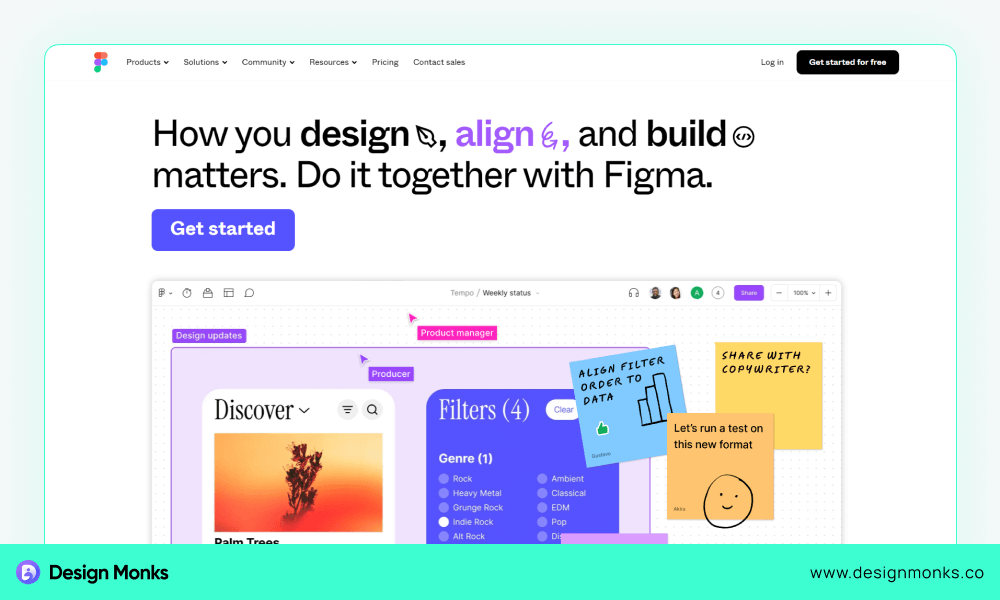
Figma is one of the leading design platforms. It has recently launched Figma AI, a complete set of AI-powered features that is built to enhance productivity and creativity for designers and product teams. These new tools utilize artificial intelligence to streamline different aspects of the design process.
Pros
- Lets you find relevant materials without leaving the platform.
- Provides AI-generated templates and diagrams to kickstart projects.
- Figma AI features AI-driven visual and asset search within the platform.
- Strong privacy measures and user control over data use.
Cons
- Features are still in beta with bugs or limited functionality.
- The potential introduction of usage limits and pricing.
2. Canva AI
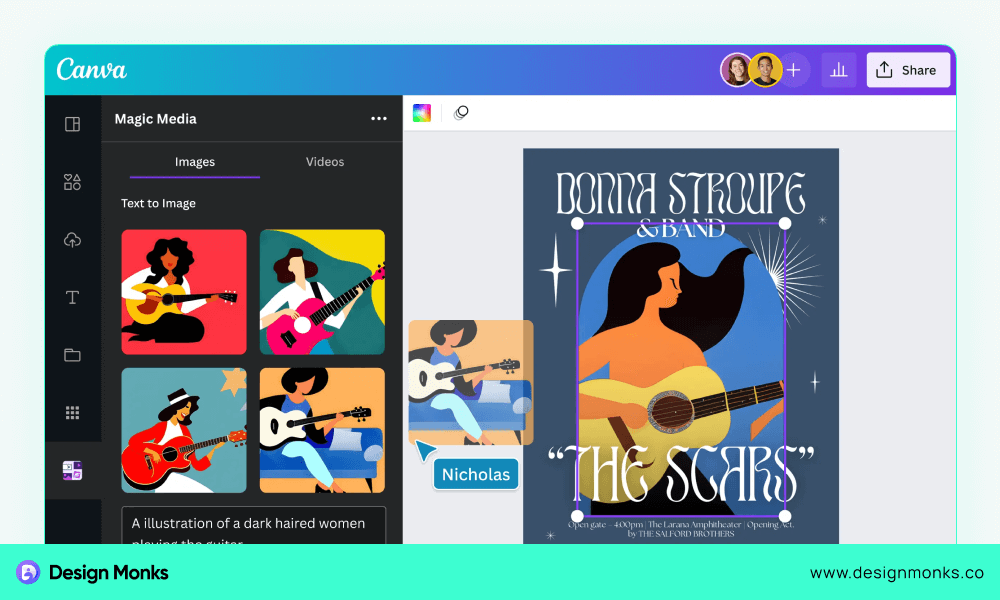
Canva AI is a very popular suite of AI tools integrated into the Canva design platform. It is designed to automate tasks and provide intelligent design suggestions. Canva AI is free for all users and advanced features are available for paid Pro or team plans. However, Canva’s integration into the AI tools has made it a very suitable design tool for both professional and non-professional designers.
Pros
- Automates repetitive tasks to free up time for creative work.
- User-friendly and accessible for all users.
- Very easy-to-understand UI and customizing AI features.
- Ensures strong privacy measures with data encryption.
Cons
- Some advanced AI features are exclusive to paid plans.
- Compared to more professional platforms, Canva AI offers limited advanced customization options.
3. Adobe Sensei and Firefly
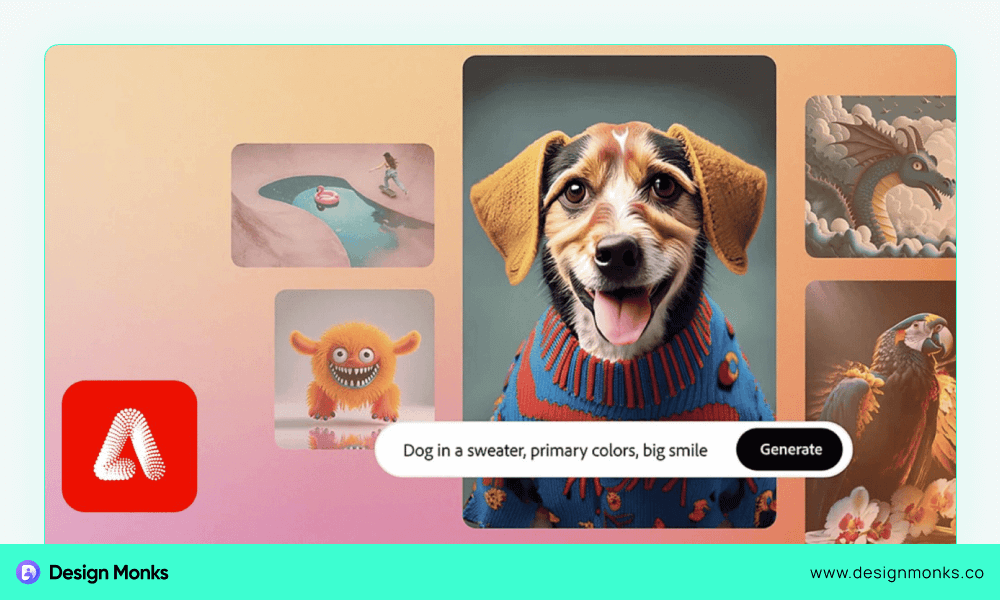
In the field of design, Adobe is the most popular tool. It brings its AI tool set named, Adobe Sensei and Firefly to transform creative workflows. Firefly is trained on licensed Adobe Stock along with public domain content respecting the creative community. It offers diverse style options and editing features, sparking creativity in new ways.
Pros
- Create quite realistic and versatile content for different purposes.
- Lets users experiment with different styles, compositions, and elements.
- Automates tedious tasks in Creative Cloud applications.
- Enables easy toggling between different artistic styles.
Cons
- Raise legal and ethical concerns about ownership and authenticity.
- Requires high computational resources and technical skills.
4. Uizard Autodesigner
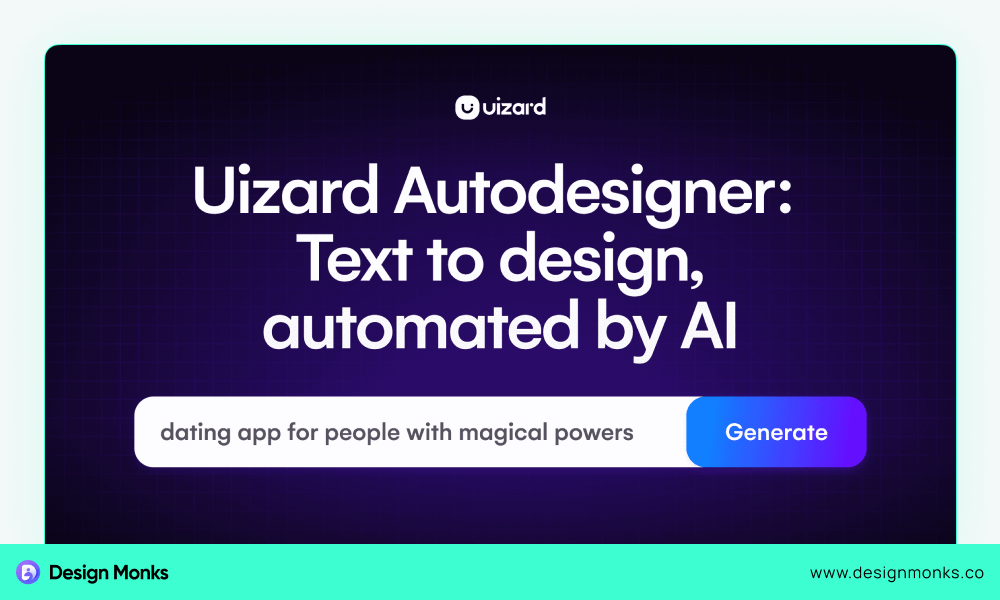
Uizard Autodesigner is another innovative AI-powered tool that is especially recommended for UI designers. This tool simplifies the UI design process by generating and editing designs based on text prompts. You can create multi-screen app, web, or UI designs by describing their ideas. This tool also lets you choose a style to generate initial screens.
Pros
- Lets users quickly generate multi-screen designs.
- Offers easy regeneration of designs to alternate concepts.
- Provides designs that are fully editable and customizable.
- The Theme Generator lets you update the entire UI theme of a project effortlessly.
- Makes UI design more accessible to non-designers to create professional-quality mockups.
Cons
- The quality of the initial AI-generated designs is not always up to the mark.
- Requires significant refinement and customization.
5. Designs.ai
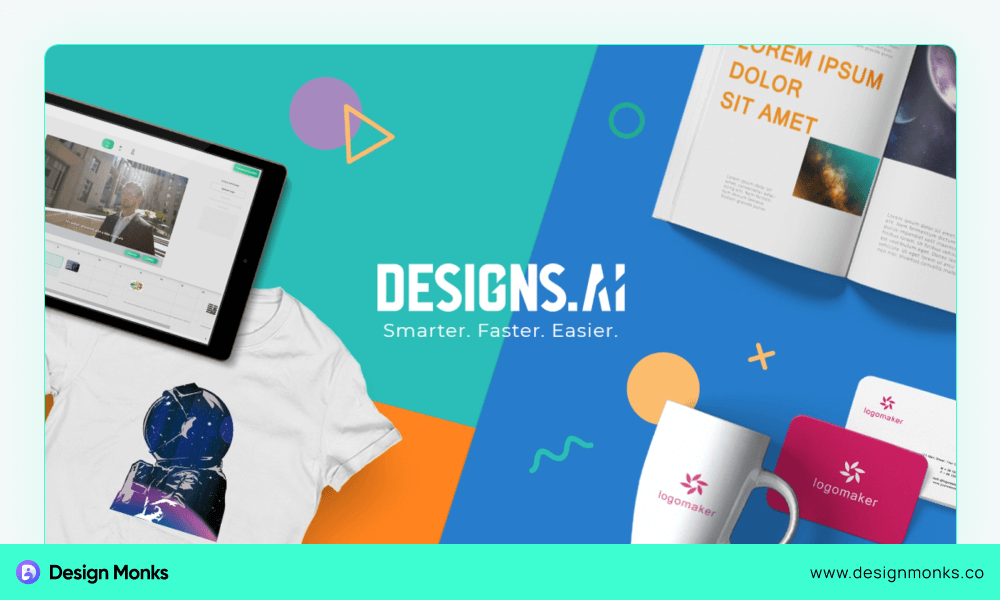
If you are looking for a free AI design tool for designing logos, videos, speeches, designs, and mockups, you should use Designs.ai. It is an AI-powered design platform that comes with a huge collection of digital assets. The platform supports cloud storage and collaboration perfectly. Recently, it has become a very popular tool for various content creators.
Pros
- Easy-to-use interface with a simple design editor.
- Recommends content based on user preferences.
- Good for teamwork with cloud storage features.
- Provides access to millions of clips, photos, and templates.
- Offers professional voiceovers in over 15 languages.
Cons
- Offers fewer customization options compared to other design software.
- Require manual adjustments for better results.
- Subscription fees may be prohibitive for users with limited budgets.
6. NightCafe Creator
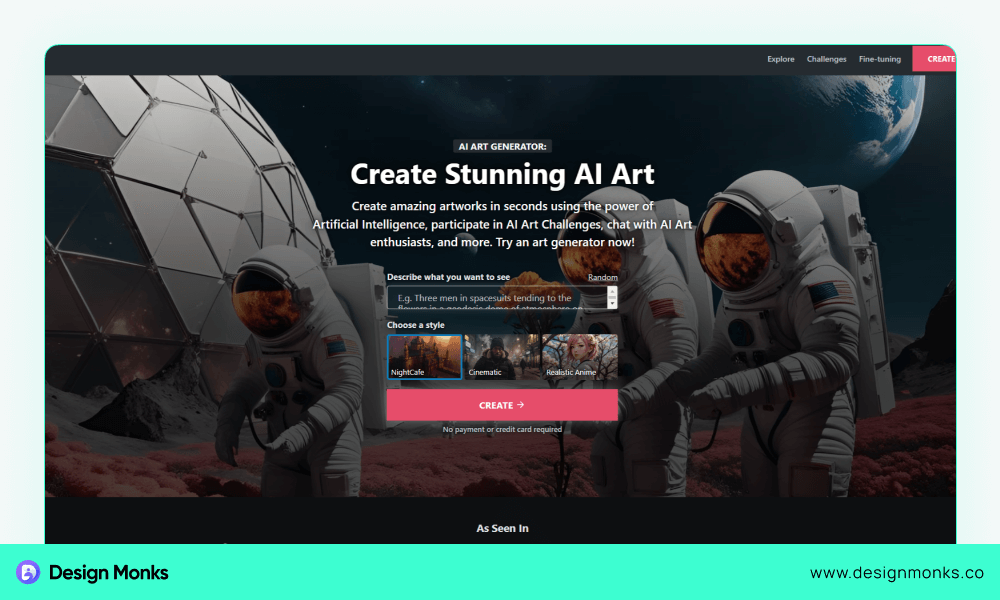
You can also use NightCafe Creator to design and create unique digital artworks. This tool uses advanced machine learning algorithms like Stable Diffusion, DALL-E 2, and VQGAN+CLIP. Nightcafe was launched in 2019 by Angus Russell and recently they added AI art generation features which are pretty handy for designers and artists. It lets you create art from text prompts, images, and sketches.
Pros
- Easy-to-use web-based platform with a simple design editor.
- Provides millions of assets for inspiration.
- Comes with advanced tools like multiple-style images, bulk creation, etc.
- Lets users share their creations and participate in challenges.
- Good for both professional and non-professional designers and artists.
Cons
- Sometimes, doesn’t follow the prompt properly.
- Lacks some essential advanced customization options.
- Higher resolution features require paid plans.
7. Visme AI
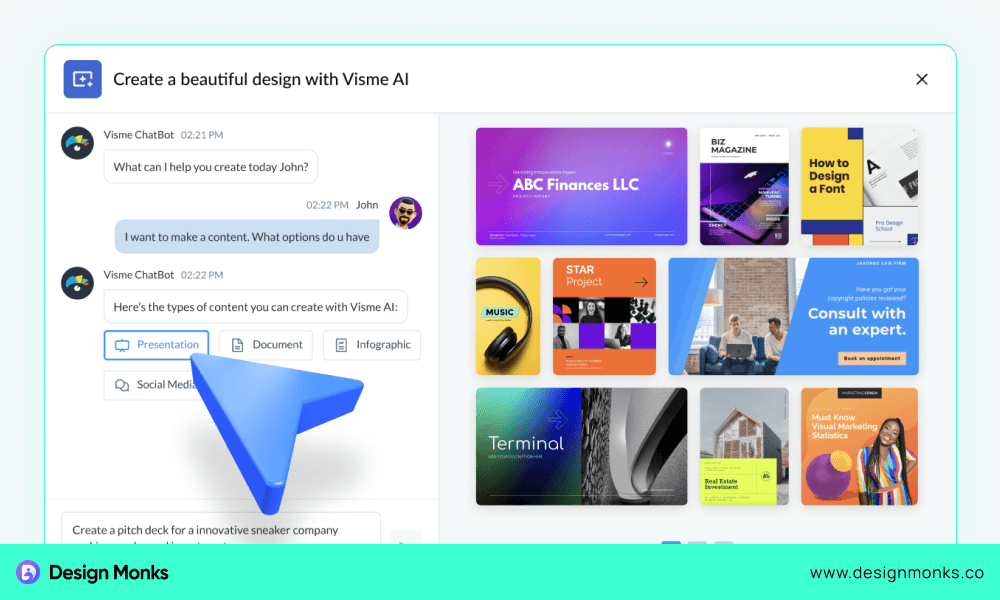
The next one is Visme AI. Actually, it’s a visual communication platform but recently, it integrated powerful AI features to revolutionize the design process. This tool offers a bucket full of features for generating complete designs from a few questions and text prompts. Visme AI also ensures seamless branding and collaboration features for nice teamwork.
Pros
- Creates complete and ready-to-use designs based on user input.
- Provides tools for easy image enhancement, background removal, and object replacement.
- Automatically applies brand fonts, colors, and logos to templates.
- Facilitates efficient teamwork with features for feedback, discussion, and project management.
Cons
- The interface of this tool is not so simple.
- Better customizing options are not available for the free version.
8. Corel Vector
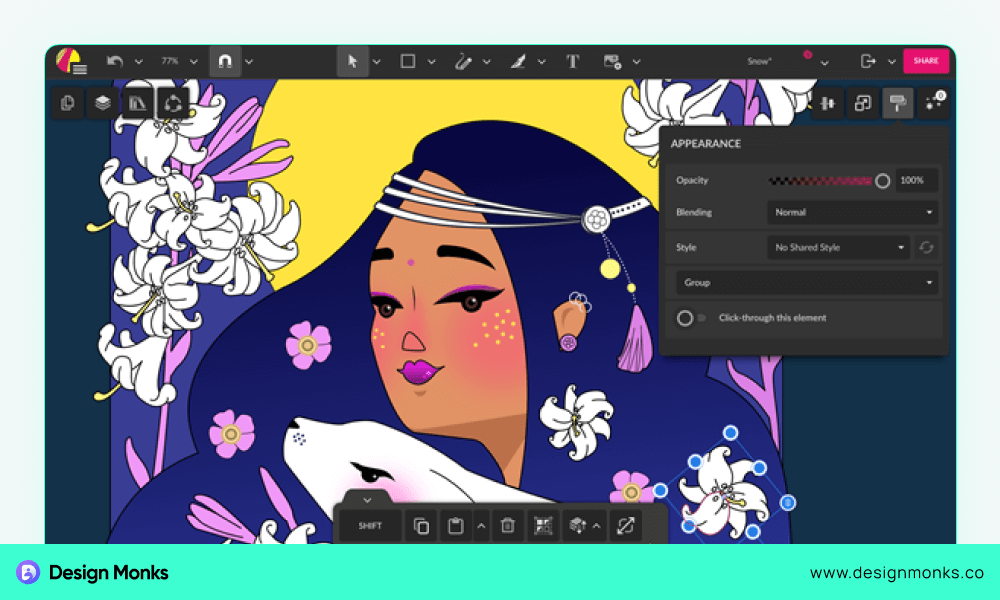
Corel Vector, formerly known as Gravit Designer, has integrated powerful AI features to improve your design process. This web-based vector graphics application offers AI-powered design generation, image creation, and editing features for free. With it, you can create and generate ready-to-use designs for presentations, documents, and social media graphics.
Pros
- Quickly creates complete, polished designs from user input.
- Produces high-quality, unique visuals from simple text prompts.
- Comes with a lot of advanced image editing tools.
- Brand Wizard ensures consistent application of fonts, colors, and logos.
- Facilitates efficient teamwork with different collaboration features.
Cons
- May experience lag or performance issues on lower-end devices.
- Create issues with working on larger projects
- Higher export resolutions are available only in the paid plan.
9. BeFunky
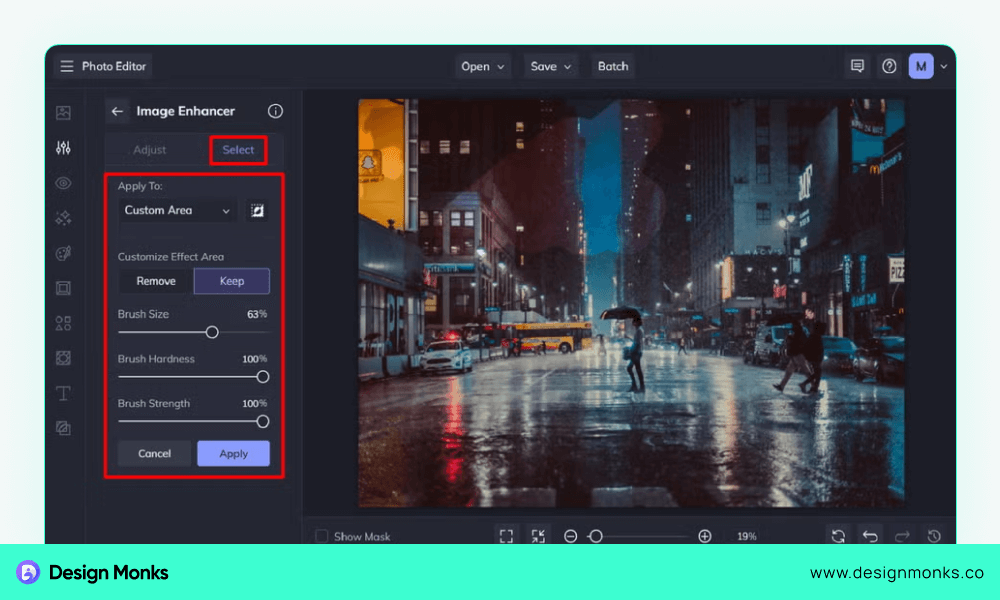
If you want an all-in-one creative design platform for all skill levels, try BeFunky. This one is a nice tool to create stunning visuals effortlessly. It comes with a comprehensive set of design tools including graphic design features, photo editing capabilities, and a collage maker. However, the best part of this tool is its access to free stock assets.
Pros
- Lots of customizable templates and an extensive library are available.
- Easy-to-use tools are suitable for beginners and professionals alike.
- Enhances workflow with features like Background Remover and Batch Processing.
- Access to over 1 million free images and graphics from Pixabay and Pexels.
- Integrates design and photo editing functionalities for cohesive projects.
Cons
- Templates and design elements have limitations for customized designs.
- Sometimes, fail to follow the prompts properly.
10. Vectr
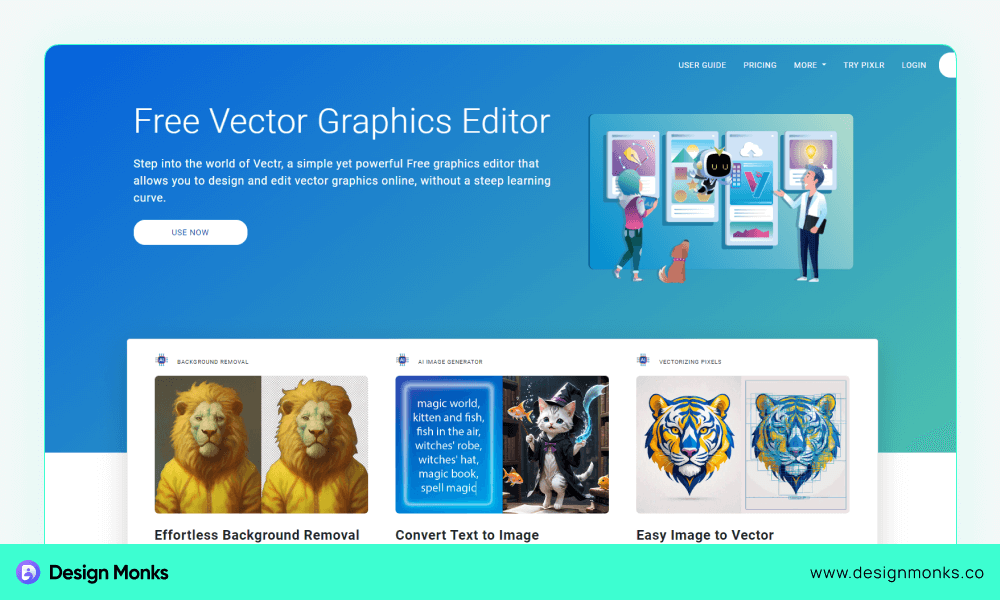
Last but not least, try out Vectr. It’s a free, web-based vector graphics anyone can use. This tool is designed to simplify the process of creating beautiful visuals for users of all skill levels. It comes with a lot of useful and easy-to-use tools for graphic design, photo editing, collage-making, etc. It lets you save work online and access it from any device.
Pros
- Create shapes, lines, curves, and freehand designs effortlessly.
- Free with no subscription fees, so widely accessible.
- Works with Windows, Mac, Linux, and Chromebook operating systems.
- Supports collaborative work to improve team productivity.
- Lets users save and access projects online from any device.
Cons
- Not enough vector graphics tools like a paid one.
- Some users may find the toolset too basic for complex design needs.
These are the best AI design tools available before mid-2024 that you can use for free. Here, most options have their paid versions that offer even better features and options. Visit their website to learn more about these tools.

FAQs
Can ChatGPT do graphic design?
No, ChatGPT cannot perform graphic design tasks directly. It’s a next-generation AI tool. However, it can provide design advice, suggest tools, and help brainstorm ideas for design projects.
Do AI design tools require a lot of technical skills?
Most AI design tools are designed to be user-friendly. They mostly do not require extensive technical skills. Those tools are also accessible to users of all levels.
Can AI design tools replace professional designers?
AI design tools can assist in the design process and improve efficiency, but they cannot fully replace the creativity and expertise of professional designers. Designers who usually never go beyond a structural design system can face difficulties regarding their job security because of AI.
How secure is the data used in AI design tools?
Most reputable AI design tools prioritize user data security with better encryption and other measures to protect user information and project data. They are safe as well. However, it’s essential to choose the right tool that provides proper data security.
End Note
Even though most of the free AI design tools don’t have enough customizing features and generation abilities, you can use the mentioned tools for practice without paying a single penny. Once you think you should have more options to explore, you can pay for the premium tools like paid Figma AI, Midjourney, etc.
These free AI design tools can be the best options for practicing to improve your design skills. You can join our community to share your work with us using these tools. Let’s try harder to achieve the best!